Digitally Transform and streamline your Construction Operations
Executing a Construction Project successfully in today's world entails keeping track of large amounts of communication with clients, designers, engineers, sub-contractors and suppliers so they know what needs to be done when. This is particularly important when companies have to deal with staff shortages and supply chain issues. Your communications need to be concise, understandable, accurate and agile to change.

Staff shortages, and supply issues are the biggest inhibitor to growth in the construction industry, according to the Deloitte 2022 Construction Industry Outlook.
Automating and integrating your back office and field processes is a critical success factor in thriving in today’s labor poor economy.

Can’t find what you are looking for amongst the chaos of email correspondence and informal requests and tasks.
Governments around the world are providing economic incentives to stimulate the economy and at the same time build much needed new infrastructure or revitalize aging existing infrastructure.
Position your Organization to take advantage of market conditions and grow in a controllable manner by deploying standardized, repeatable processes across your win work and operational teams.

Automate processes from your corporate back office all the way to your field staff with mobile apps, that work online and offline, automatically synching data from the field when connectivity is restored.
Our mobile app platform has industry leading offline data capture capability, automatically synching data when connectivity is restored.
Digitize your field processes to increase control and visibility of what is happened in the field and on the ground.

Being in control of the process and having the data at your fingers tips, helps increase control and automate feedback cycles to your customers.
If you digitize all your processes, you can use the data to analyze your processes to improve. Simulating your processes can help you find bottlenecks and determine how to optimize for the biggest impact.
Transition to a learning organization and high performance execution.

Integrate with back-office systems and processes like CRM, SCM and ERP systems to automate business processes end to end.
Sync your client, supplier and contact data from your CRM and SCM systems to avoid data duplication, data inconsistency and the potential for errors, saving time in increasing accuracy.
Create or update opportunities, supplier requests and automatically generate purchase orders from contracts, eliminating work, and the opportunity for errors.

Performance metrics - Process dashboards and reports will show you who is performing and enable you to implement high performance teams through KPI’s and gamification.
Quality analytics - actionable insights - Analysis of QA inspection will provide insights into who your best and worst performing suppliers are. Track defects and remediation actions and tasks to provide constructive feedback and introduce scorecards and metrics for your vendors.





Leveraging the expertise of TEAM IM, Fulton Hogan has been able to functionally replace, migrate from and thus successfully decommission a number of systems, realising significant cost savings in the process.

Field Service Consultants would start with blank forms to perform inspection surveys and once complete, they would type the collected data into a word document and send that to their main office. Another employee would then send the compiled report to the respective client, making it very clear that VDA had a paper problem.
M-Connect: Construction Management implements standard (but configurable) processes to manage Projects, Phases and work areas, Stakeholder organizations and contacts, Sub-contractor Bids and Contracts or Work Orders, Jobs/Transmittals and Notices and facilitates the required collaboration with external and internal stakeholders. Dashboards and reports are automatically updated as you use the system and provide insights into how you are performing as well as the quality of the outcomes.
Our Field Data Mobile Apps allow in-the-field, online or offline Inspections and Issue lists facilitating streamlined and synchronized communications between your office staff and those in the field.
M-Connect: File Shares facilitates simple collaboration and file shares when you need to share more informally and outside of a standard process.

Each module of the solution fits with the others to deliver a single cohesive solution. While all pieces work seamlessly together, they can also work independently. For example, an organization may only choose to implement File Shares and Notices without implementing Bids and Contracts.
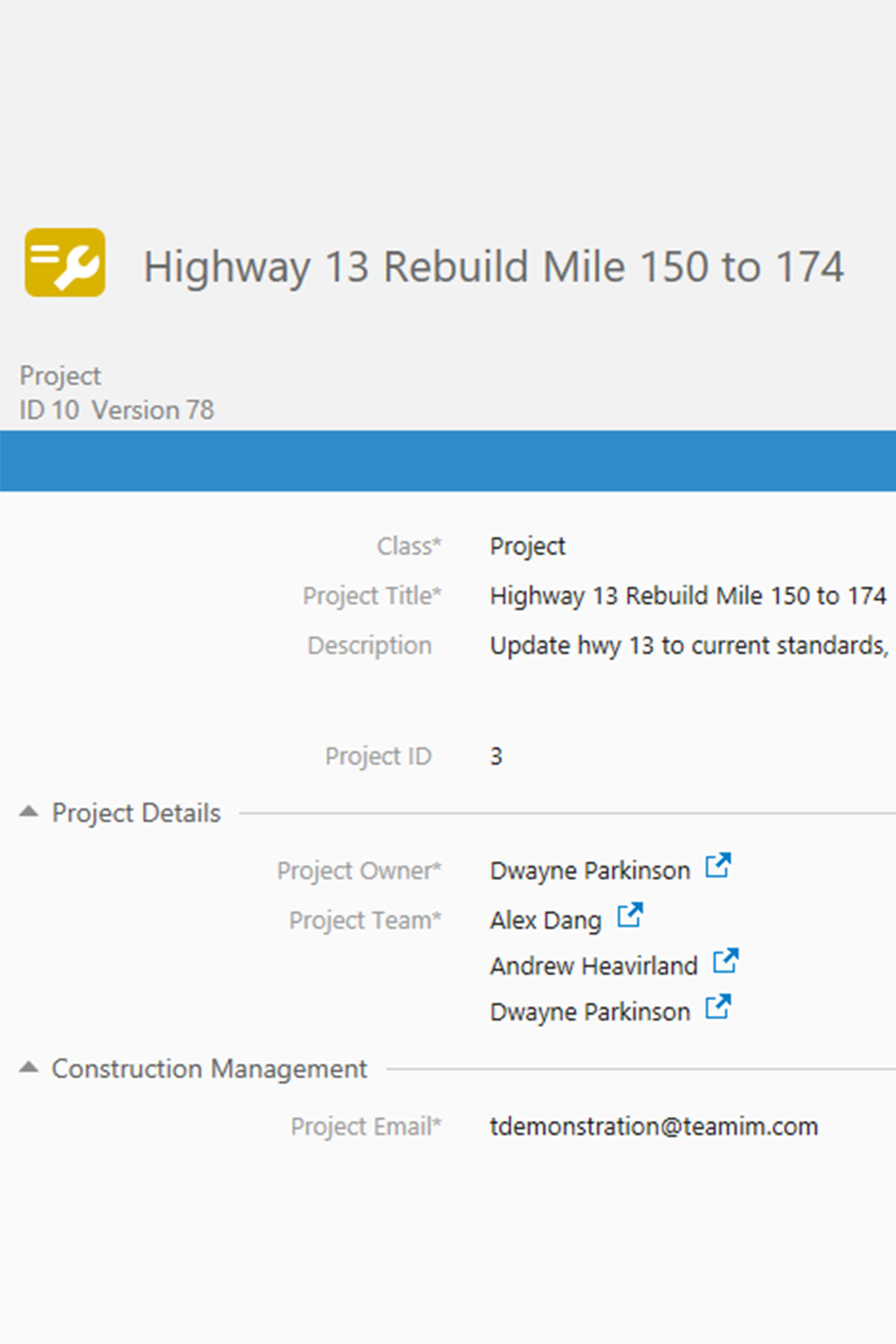
Projects hold the pertinent details of a project, like Name, Client, Project Manager, Members, Sub-contractor(s), start and end dates, Work areas and phases as well as the overall Project Status. This setup enables you to represent and build your project execution plan in the system, organizing and grouping documents, drawings and tasks in the context of that execution plan. Projects have a life-cycle and can contain status updates allowing you to create portfolio wide views and dashboards of all projects and their status.
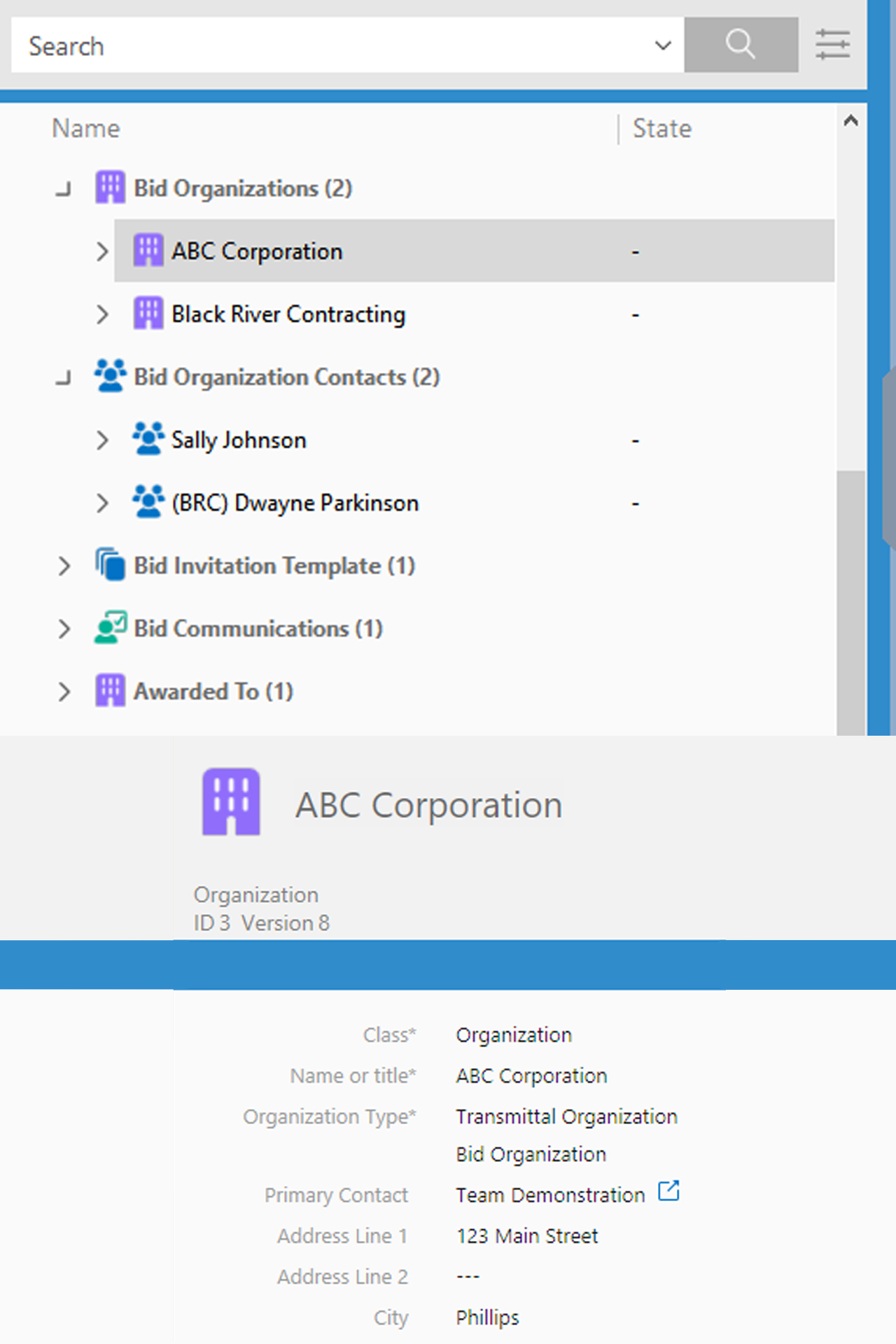
Contacts are managed in the system as representatives of stakeholders like clients, sub-contractors, suppliers, and others with whom you need to collaborate to execute a project. The stakeholder Organization (contacts) are invited to register and create a login to your Construction Management portal. Once registered you can interact with Organizations (via one or more Contacts) and request them to bid on packages or work, execute work orders and contracts if successful and issue jobs (or transmittals) which include execution instructions and detailed specifications and drawings.
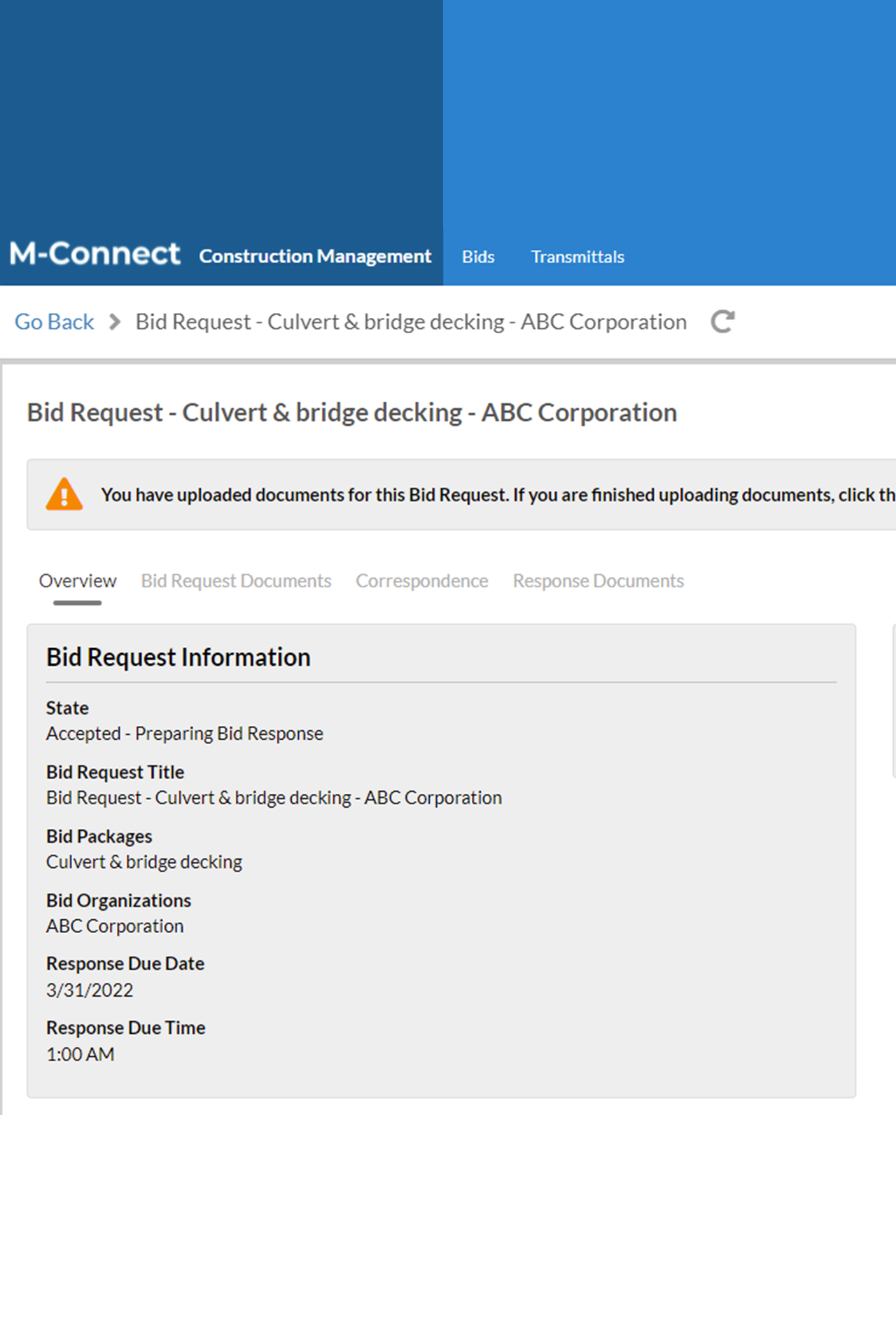
The Bid Management module provides functionality to manage the bidding process between sub-contractors and suppliers in a fair and manageable way. Bid Management connects to a Project and provides the ability to manage Bids between one or more organizations through the use of a Web Portal and automated e-mail notifications. Notifications are used to inform registered contacts within the supplier that they are being invited to bid on a job or that there is some action which requires their attention. The M-Connect Web Portal is used as the primary interface for the suppliers where they can view and respond to a bid including uploading documents and managing communications with the requestor. After you have evaluated all the bid submissions, you can award the bid to the successful bidder, and the system will send automatic notifications to all bidders informing them of the outcome of their submission.
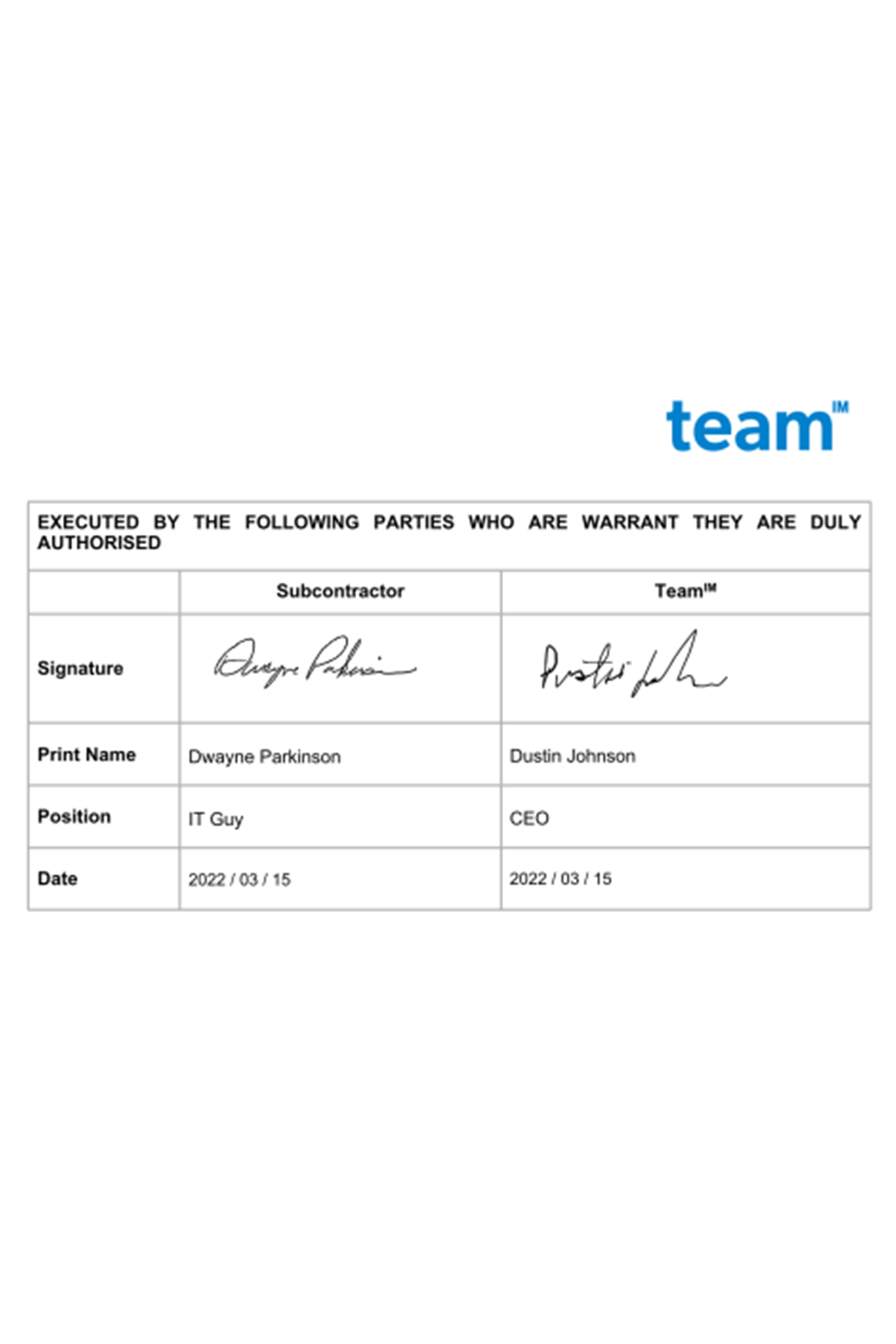
After awarding the bid to the successful bidder, use the contract management module to contract the job, leveraging pre-populated work order templates. Pertinent details for the bid are automatically included in the contract. On approval the work order can be sent for acceptance via e-Signature or a manual execution process. The system ensures that executed work order are saved and associated with the job/transmittal, the bid, project and organization.
We support a variety of leading e-Signature providers including Dropbox Sign, DocuSign, Adobe Sign and Visma. For Dropbox Sign we include a range of signatures packages.
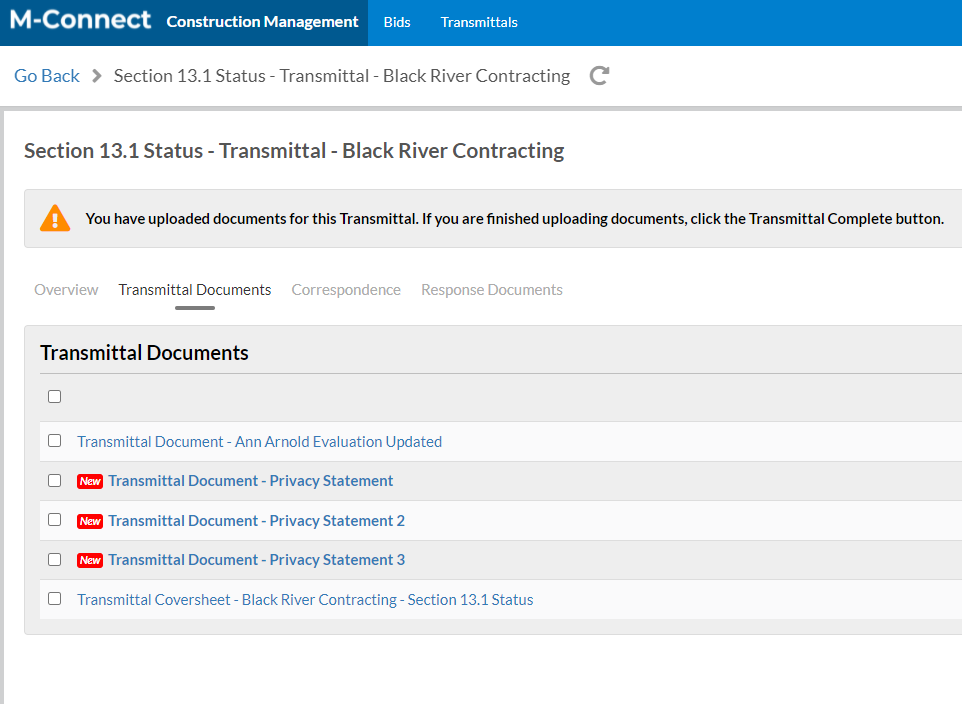
The Package Management module provides functionality to issue and track the execution of contracted jobs or work orders, whether they result from a successful bid or are issued under another master agreement. Packages are planned and recorded in the system, and associated with the relevant Project and Phase/ Work Area etc. Notifications are sent to the supplier, alerting them to the work request and requesting confirmation. The job specifications are frozen at the time of issue, and any changes are strictly controlled by the process, ensuring any changes are acknowledged by all parties. The M-Connect Web Portal provides the ability to view and track all correspondence, interact with all specifications and drawings pertaining to the job, raising and resolving issues and tracking the status of the transmittal execution.
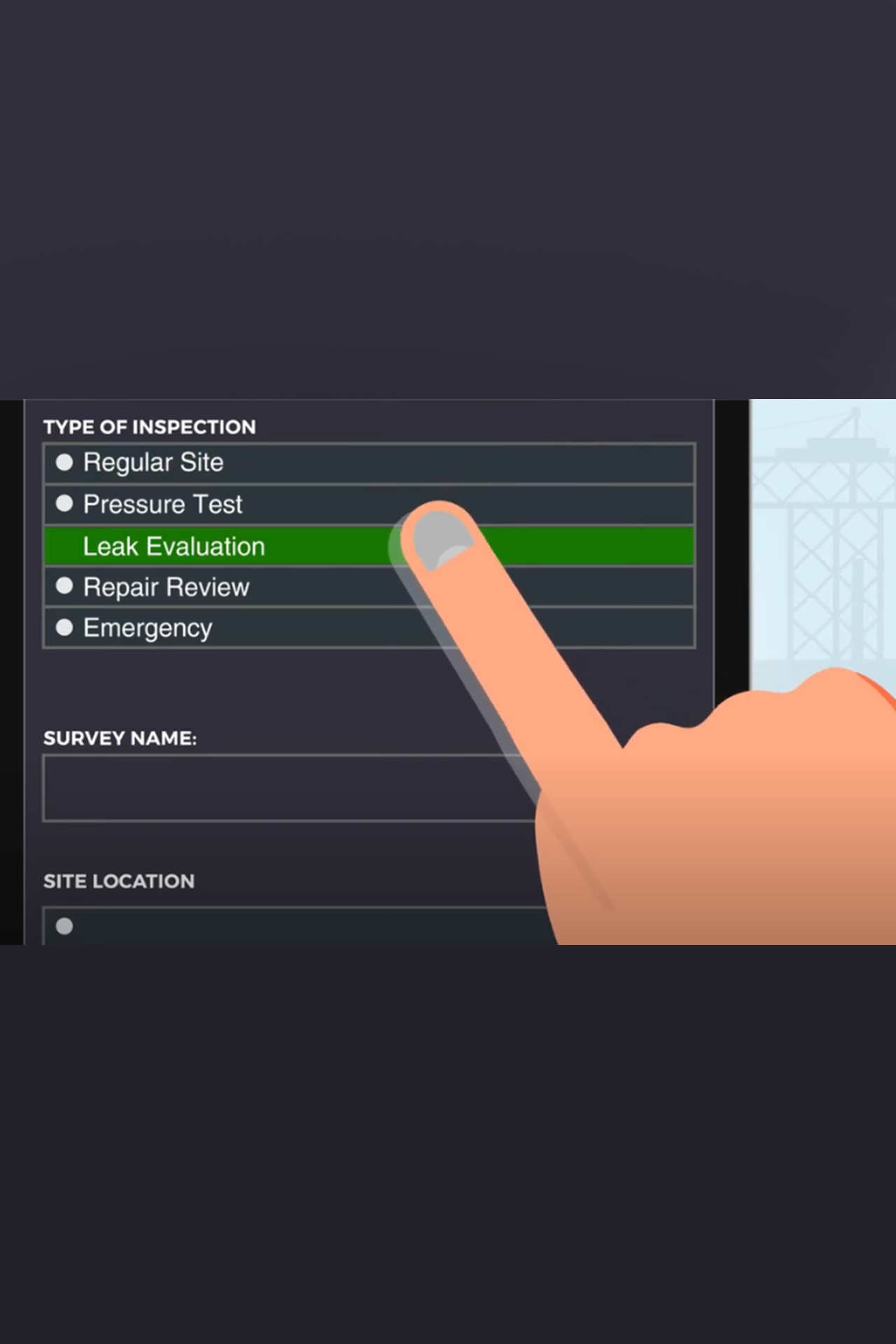
Once a work package has been completed quality inspections can be scheduled to confirm the asset has been built in accordance with the specification. The Inspection Management module allows an administrator to pre-create a library of digital check sheets. Upon completion of the work, inspection tasks are created in accordance with the Inspection plan, which results in a push notification being sent to the registered mobile device of the inspection engineer. Clicking on the link in the notification brings up the appropriate inspection task check sheet which, can be completed in the field and supports online and offline data capture. Digital check sheets can include data from external devices (e.g. compaction test), data from the mobile device itself (e.g. GPS location, time and date, stopwatch, logged in user etc.) as well as photographic evidence taken using the camera on the device. All this data is automatically synced and saved and associated with the relevant, project and work area. Inspection failures will are used to register an Issue to be remediated. Watch the demo.
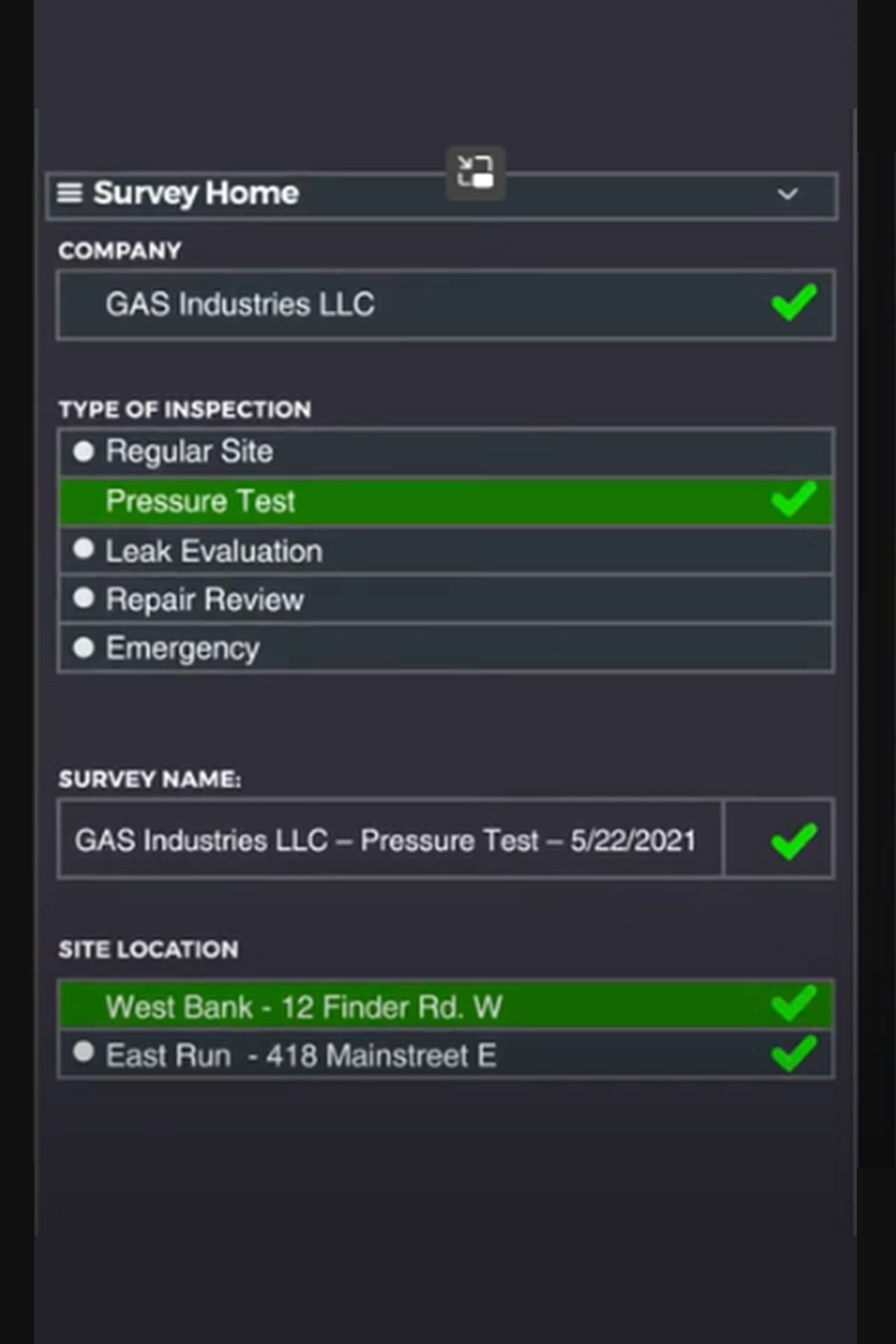
The Issue Management module is used to manage defects or non-conformance items to resolution. An Issue can be raised within the system either as a standalone Issue or the result of the Inspection Plan. The “punchlist” of raised issues provide Project Managers the means to manage and resolve the issues. The mobile app allows rapid raising of Issues from a site inspection, capturing a description of the defect, photographic evidence, location, and associated project, and work area details. Remediation actions are planned, scheduled and actioned, resulting a push notification to a supplier, sub contractor or staff in the field to provide remediation.
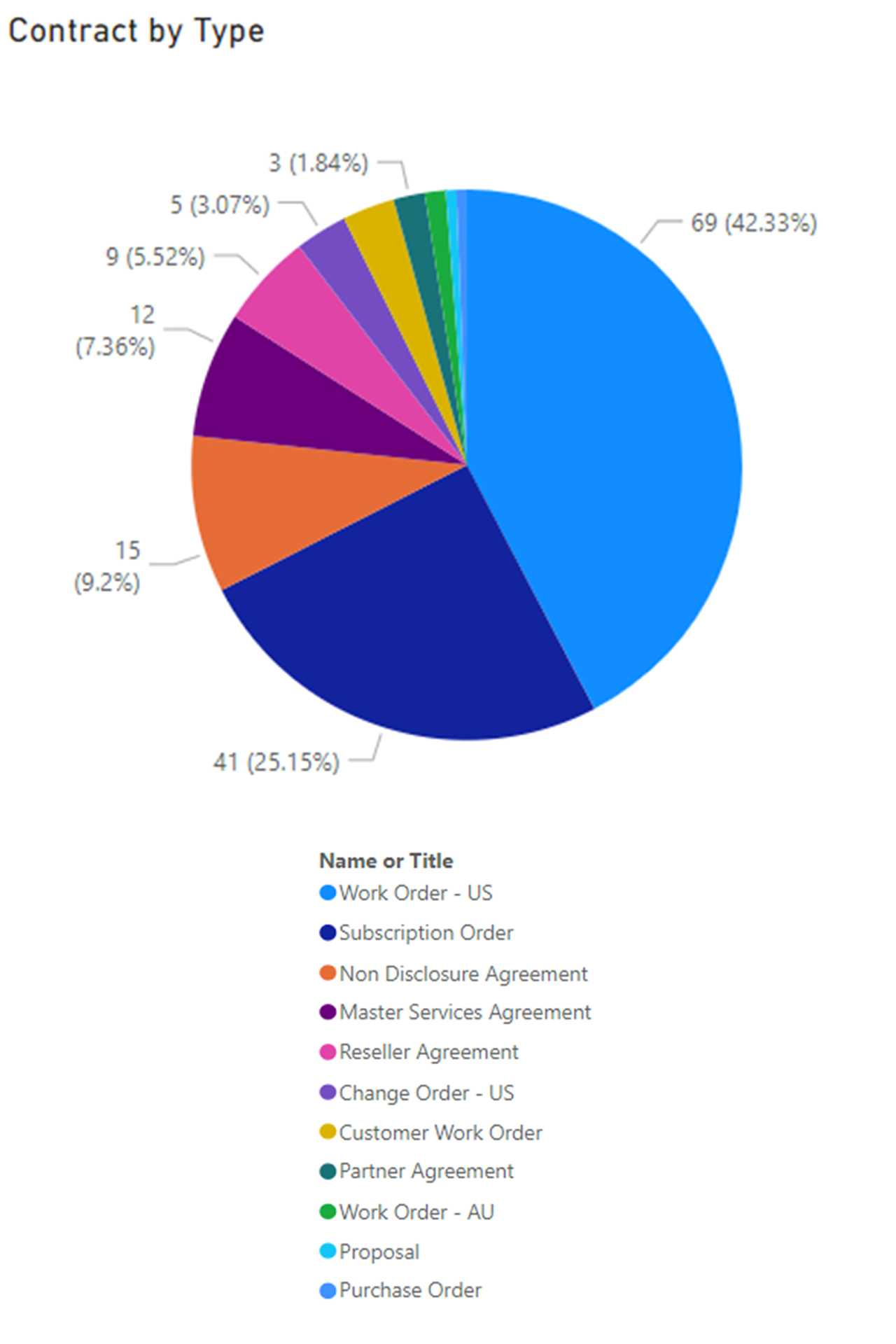
All data recorded in the system can be exported and made available in reports and dashboards. The system contains multiple views to allow the management and allocation of work. These can also be exported and used for simple status reporting.
Interactive dashboards are also available in Power BI (Power BI licenses to be provided). . Various pre-built dashboards are available in Power BI. The current out-of-the-box dashboards and reports include:
Additional custom reports and dashboards can be configured to meet your business requirements.
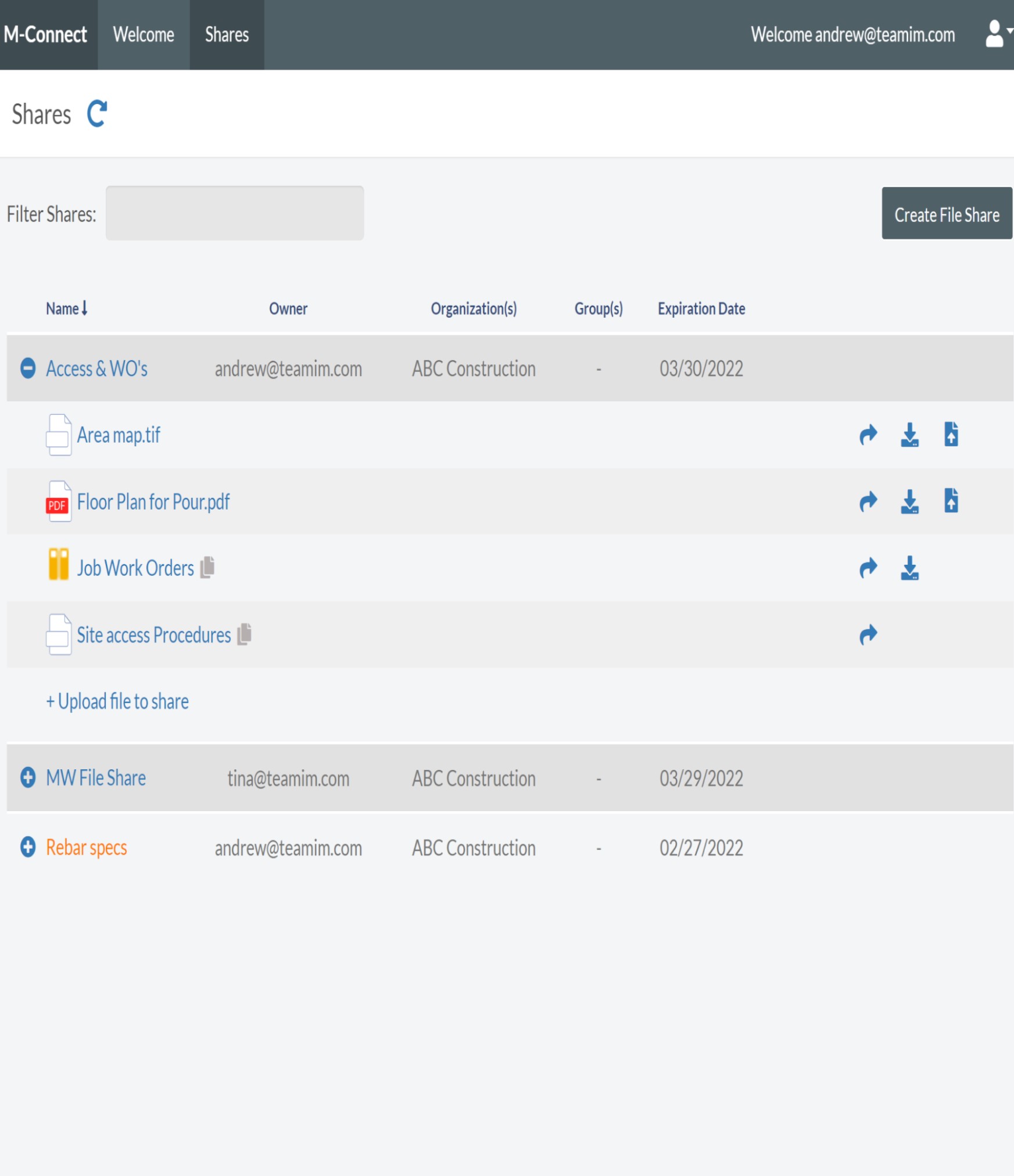
In some circumstances you may want to share information and documents outside of the context of a project, bid, transmittal/job, QA or defect process.
M-Connect File Shares allow you to create a share, link documents as required for simple collaboration purposes. Links can be either anonymous or require the recipient to log into the M-Connect Portal to access the information. Links can be generated for either an Organization, a Group or a n individual User.
The system will monitor access to shares and log views, downloads, comments, annotations and other actions.
External users can be assigned various permissions including view, download, upload, metadata view and update, annotations and comments.
Marcus Gibson
Group IMS Manager, Fulton Hogan
1453 Helmo Ave N
Oakdale, MN 55128
L2, 1 Post Office Square
Wellington 6011
119 Willoughby Road
Crows Nest NSW 2065