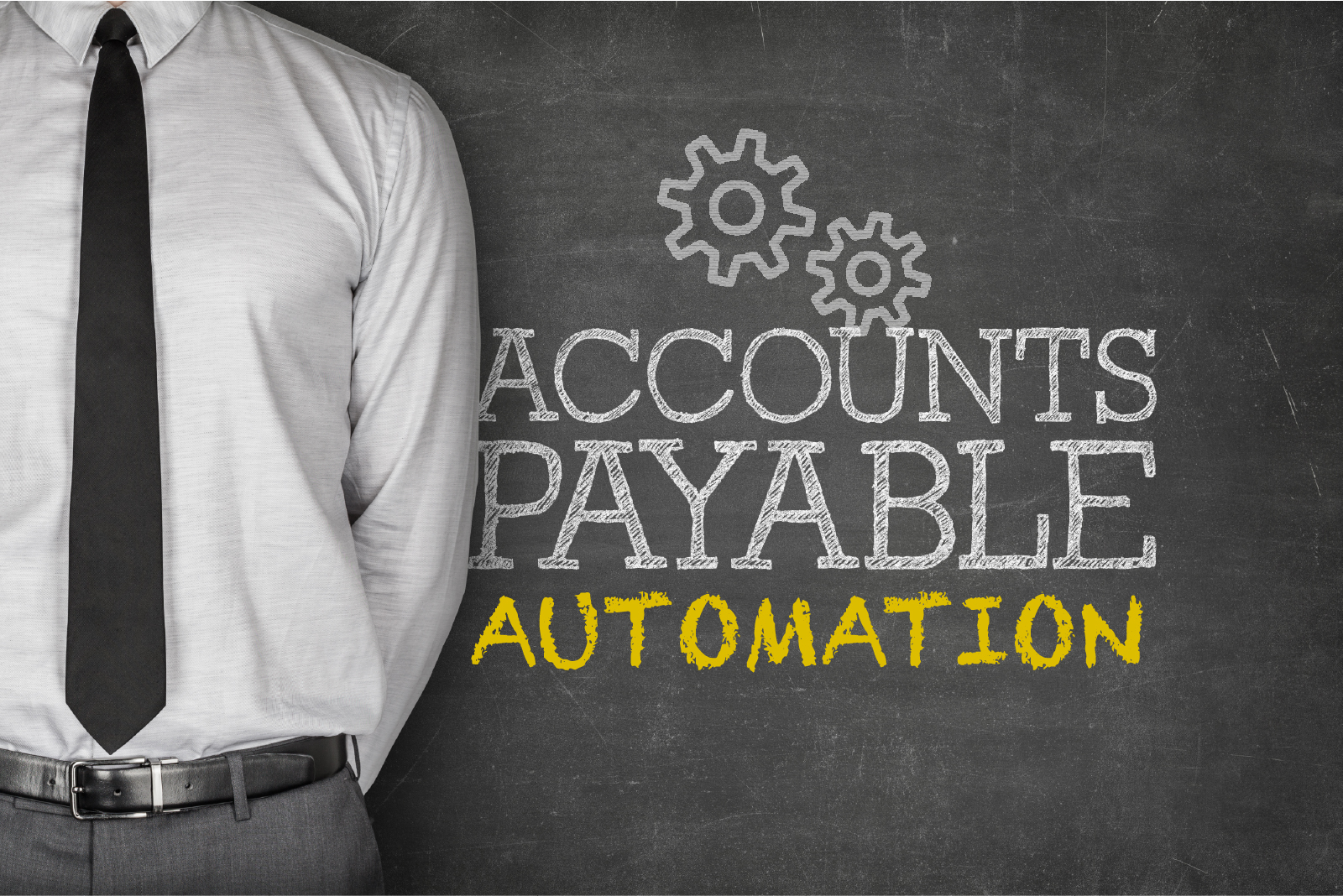
The term AP Automation refers to technology designed to help you automate tedious, repetitive and manual tasks in the accounts payable process. From a small business or an industry giant, the entire invoicing process is always a bit problematic. Early pay discounts/rebates are not taken advantage of, duplicate invoices are common, misplaced invoices waste time, late payments to vendors are typical - these are just some of the many issues facing accounts payable. Companies want to grow but not have their back office overheads grow at the same rate.
AP Automation improves the performance of your business by improving efficiency, saving time, and streamlining your operations. By using AP Automation software, businesses can automate invoice processing, handle more invoices as they grow with the same number or fewer resources, take advantage of early-pay discounts, and ease your AP department’s life. We live in the digital and automated era, so for many organizations it’s now time to switch from paper-based invoice processing to an automated solution.
As one of the most effective investments to improve business performance, let’s take a look at how AP Automation handles incoming data. From invoice data extraction, validation, release, Approval and final booking of all invoices in the ERP system.
AP Automation software is used to streamline and automate the accounts payable process, eliminate manual tasks, and provide better overall visibility to current liabilities and control over crucial financial data.
In 2018 Goldman Sachs estimated that every manually paid invoice had cost the SMBs about $22 in overhead costs. More recent accounting statistics show that over 44% of businesses are looking to automate their Accounts Payable to capitalize on efficiency and cost-cutting benefits that the AP Automation software provides.
Relying on the manual invoice approval process will not only leave your business exposed to unnecessary risk, but it is also costly and time-consuming. Having a streamlined invoice automation solution will reduce costs, increase efficiency and accuracy, and grow your organization without growing your back office. The benefits of accounts payable automation are extremely compelling for most organizations operating in the digital age.
AP Automation solutions provide several benefits, especially for businesses specializing in B2B payments. Naturally, reaping the benefits of AP Automation can work wonders for your processing costs. Some of the AP Automation benefits are:
There may be many options to choose from when it comes to making business processes more efficient. With AP Automation, you can provide an efficient and accurate service while your competition still relies on outdated, error-prone methods.
When it comes to choosing the right AP Automaton software, remember that one size does not fit all. To effectively select from various AP Automation providers, you need to understand your requirements properly.
When selecting the right Accounts Payable Automation software, the first thing you need to determine is your business’s specific needs. Then, think about which accounts payable software features could help you speed up the automated invoice processing.
For example, the need for AP Automation software for small businesses is entirely different from accounts payable software for banks. The size of your business, the specific needs, and the volume of invoices during a monthly period are factors determining the best solution for your automation needs.
Whatever the size of your business or the volume of your workload, TEAM IM has a scalable solution, tailored for your needs. Our AP Automation software is powered by M-Files, ABBYY FlexiCapture, and our very own M-Connect, enabling you to add intelligence to your AP processes.
What separates TEAM IM’s automation for accounts payable is that our process intelligence goes far beyond process mining. Our comprehensive, intuitive, and AI-powered predictive process analytics reduces inefficiencies, errors, and costs associated with manual invoice processing by eliminating data entry and paper’s physical handling.
If you decide to continue with manual processes for your AP Automation, you may be faced with lost invoices, human error, longer processing time, slow payments to vendors and the unforeseen. These problems may also lead to much larger issues. An automated solution not only solves these issues but also delivers a range of new benefits to your business.
If you are still undecided whether or not Accounts Payable Automation is a good fit for you and your company, please contact TEAM IM. We are more than happy to explain how our software solution would help your department. We will take the time to understand your business and deliver the results you need.
The three main processes that benefit from AP Automation are data entry, invoice approval routing, and cost distribution. Making the leap towards a paperless office is now more critical than ever. Businesses looking to shift their process development and management away will benefit from cost reductions alone.
This is a common AP Automation question. One of the main benefits of accounts payable automation software is the intelligent document management system, helping you automate all your invoices and checks. Taking a step towards AP Automation will leave you less vulnerable to human errors.
With the widespread adoption of automation technologies, manual data entry is becoming a thing of the past. However, there are several cases in which there is still a need for manual data entry, like the non-standard structure format of some invoices. Though with the increasing progress in automation technology, these instances are becoming increasingly rare.
There are two options for handling check requests. You can create a template in Word, Excel, or any other word processing program, and then the user fills out your template and submits it into an automated approval workflow system. The second method consists of a web-based form, using your document management system. The user simply accesses and fills out the form via their internet browser.
1453 Helmo Ave N
Oakdale, MN 55128
L2, 1 Post Office Square
Wellington 6011
119 Willoughby Road
Crows Nest NSW 2065
No Comments Yet
Let us know what you think