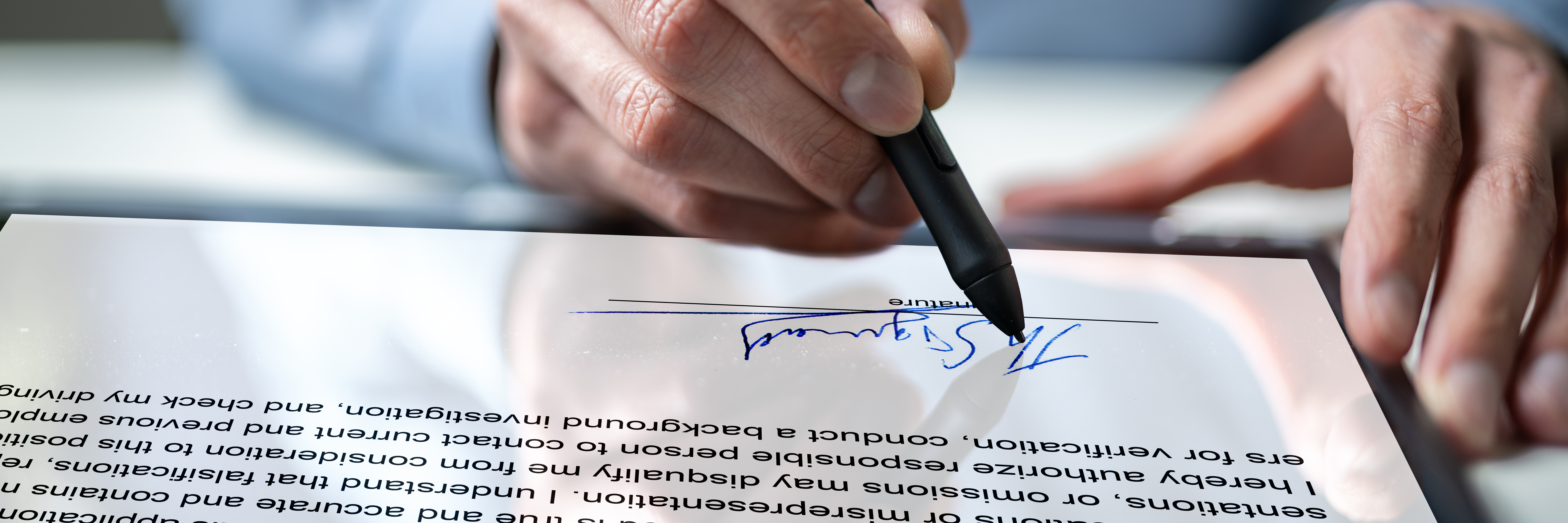
Over the last several years, the value of eSignature software has made itself apparent. It allows for faster turnaround when a signature is needed to advance a project without cluttering an office with reams upon reams of paperwork that needs to be organized and maintained by hand.
The question now is not whether it is wise to incorporate eSignatures into your workflows and processes, but which eSignature application will best serve your needs. Will you make use of the many Dropbox Sign advantages? What are the benefits of Adobe Sign? What is the established history of DocuSign?
Each one has its strengths. It is up to the consumer to weigh those strengths to determine which program is right for them. By taking into account an organization’s size, needs, and goals for growth, the Dropbox vs Adobe vs DocuSign decision can provide that organization with a fairly significant ROI that will show itself much sooner than some other technological investments.
So what are the differences between these eSignature platforms? What do they do well? And how do they stack up in comparison to each other?
There are a few criteria that an organization should examine to determine the right eSignature application for them. As we delve into more detail about eSignature solutions, it is wise to have some idea about what a good eSignature program actually offers.
When G2, a prominent source for quality reviews of software and services, looks at eSignature applications, they rank them based on a myriad of criteria—ranging from quality of support to eSignature user experience.
The scores and ratings put forward by G2 in the past few years have shown that DocuSign, Adobe Sign, and Dropbox Sign are excellent pieces of software. And while Dropbox Sign scores highest in most categories, the margins are often slim.
So how do you decide which is right for you if all three of these eSignature solutions have been shown to work very well?
The answer is to look at the differences in design. What size organization is the service made for? Is it customizable? Can you save important document templates? Is it secure? How many subscription tiers are available?
Looking through these differences in conjunction with ratings from G2 and real-world experiences relayed through case studies, we will get a good picture of the Dropbox Sign advantages, Adobe Sign strengths, and DocuSign benefits.
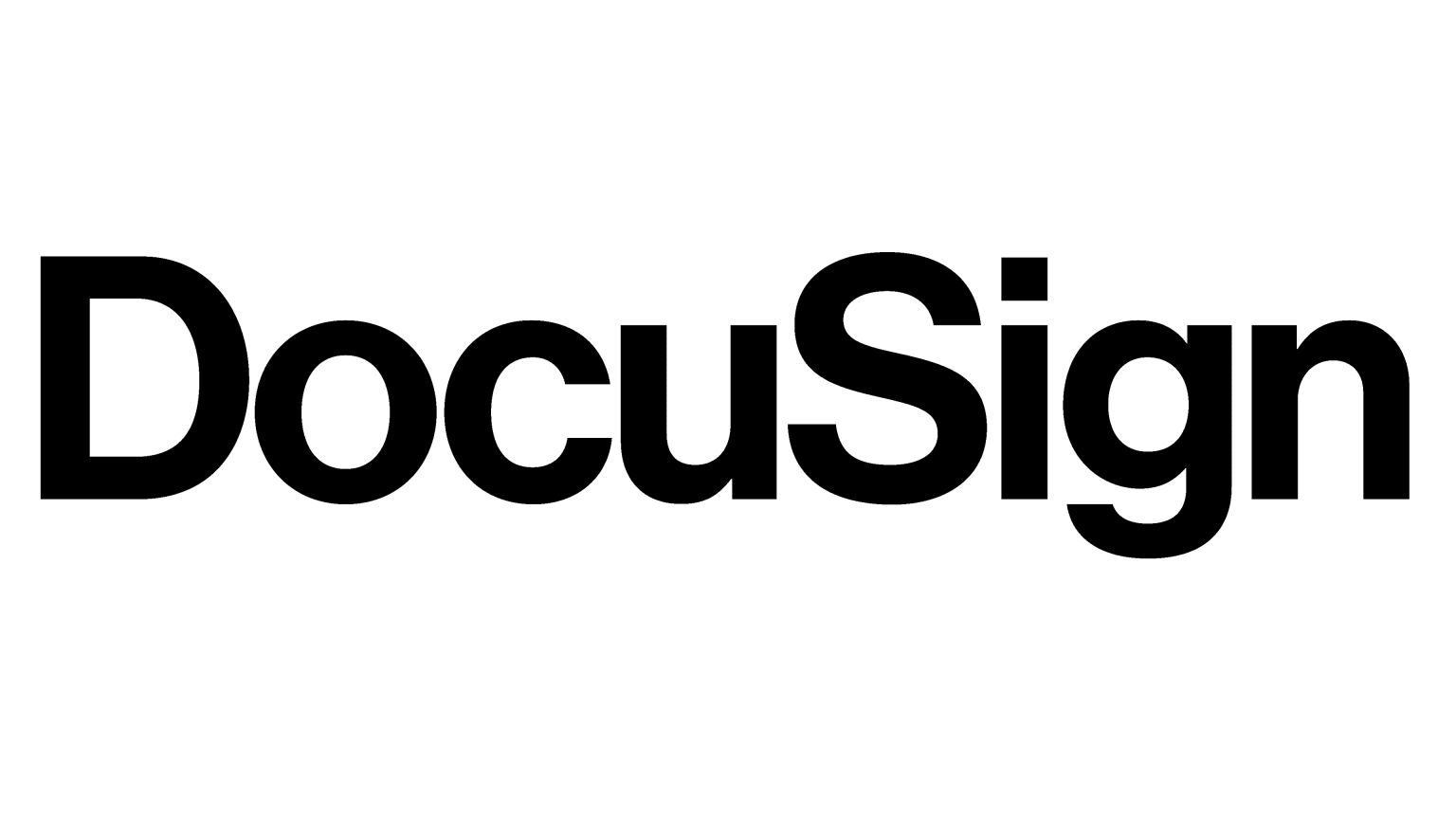
Coming on the market in 2003, DocuSign is the most established name in the world of eSignatures. They have been able to refine and adjust their services over time as they have been one of the biggest innovators in the eSignature space.
DocuSign features a suite of customization options alongside API integrations and a very strong app for mobile use. DocuSign has been shown to work well with industry leading platforms such as Salesforce and SharePoint and offers a wide range of advanced options to optimize usage.
Additionally, DocuSign works with just about every file type you may come across—including Excel and PowerPoint. It even has the capability to automatically recognize and convert signatory fields in uploaded PDFs.
DocuSign’s app does take some time to get used to. There is definitely a learning curve associated with its use, but once you’ve gotten used to it, the features you have access to are well worth the time you took to learn the app.
One major drawback to DocuSign is the cost. While there are lower-tier subscription prices, the features that really make DocuSign stand out are only available at the upper-tier prices. Those restricted features include some methods of customer service communication, such as via email or over the phone.
And those costs can also sneak up on people using the service. DocuSign reserves the right to charge extra for exceeding reasonable use. This is mostly an issue at lower-tier prices, but it is something that is important to be aware of.
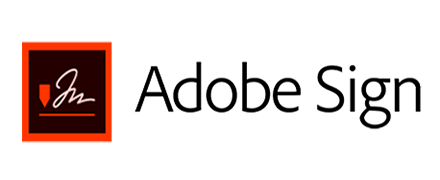
Adobe Sign—sometimes called by customers Adobe Acrobat Sign or Acrobat Sign—is meant to be used by a large organization. This is a program designed with a license range of 100-499 users in a given company.
That is not to say that small or mid-sized companies cannot get good use out of Adobe Sign. They can. But the pricing structure means that a licensee will not be getting optimal value out of the pricing if the user base is smaller than the low end of the license range.
Adobe Sign’s focus on larger enterprise organizations brings some great benefits. An Adobe Sign comparison with other eSignature options would show very strong security protocols that can interface with even the most complex corporate security infrastructure.
When a company utilizes an infrastructure of several outside software services, Adobe Sign can be a great choice for their eSignature needs. It is meant to interface and integrate seamlessly with enterprise content management systems.
Adobe Sign works very well in the cloud, though their mobile app is not rated as highly as either DocuSign or Dropbox Sign. But it will slide into your technology stack easily and handle the needs of a large organization very well.

Formerly called HelloSign, Dropbox Sign is a very cost-effective eSignature solution. Of the options discussed here today, it has the lowest entry-level price tiers. Just because it’s inexpensive, though, doesn’t mean it is bare-boned.
Dropbox Sign has an intuitive UI that consistently ranks better than its competitors according to G2. In fact, Dropbox Sign scored better than DocuSign and Adobe Sign along eight different criteria in August of 2022.
Those criteria included ease of use, regulatory compliance, quality of support, ease of setup, performance and reliability, and more. These qualities, along with the affordable pricing, mean that you are likely to see your ROI materialize faster with Dropbox Sign than with other eSignature applications.
As you might imagine because it is owned by Dropbox, Dropbox sign makes storing templates for frequently required documents easy. You can select your template, add contact information, and send it out to get signed all within Dropbox Sign.
Not every subscription tier comes with API integrations, but every level of the service integrates with major tools like Google Docs, Salesforce, HubSpot, Slack, and more. You can include your company’s logo and branded messaging with your signature requests and every plan from the Standard Plan and up includes SMS security confirmation.
Some major Dropbox Sign advantages shine when compared to other programs. For example, Dropbox Sign does not charge extra for going beyond reasonable use. When you subscribe to the service, you can request unlimited signatures through it.
There is also a free version of Dropbox Sign that small organizations can use if they don’t require the same robust options as larger companies. While the free version does not have nearly the same functionality as the paid subscription tiers, it is a great value for those who do not often require eSignatures in their day-to-day operations.
One knock against Dropbox Sign is that it does not have as many advanced features as its more expensive competitors. Dropbox Sign is designed for ease of use and easily sliding into an organization’s technology stack—resulting in a much shorter learning curve because there aren’t as many advanced features to learn about.
That can be a problem for larger clients, but for small and mid-size companies, the available features are often more than satisfactory.
Once again, it is important to stress that all three eSignature solutions we’ve looked at today are excellent—but they are excellent in different ways. Through comparison, a better picture of what solution is right for you can become apparent.
When it comes to ease of adoption, Dropbox Sign comes out on top. In the Summer 2023 G2 report, Dropbox Sign was rated as the most implementable. That’s a function of its design. Ease of use and intuitive UI is at the forefront here.
Adobe Sign is great for large organizations that require interfacing with complex networks of enterprise programming and security networks.
DocuSign makes the most sense for businesses that require several advanced features from their eSignature solution, including contact management and document comparison.
So how do these eSignature solutions compare to each other on a feature-by-feature basis?
Out of the three applications we have been looking at in this article, DocuSign has the most advanced features. For example, it has over 20 custom tags to make it easy for those signing a document to find each signature field and field for initials, contact information, and/or titles and company names.
While Adobe Sign and Dropbox Sign have similar capabilities, they do not have the volume of advanced features that DocuSign offers.
One of the biggest Dropbox Sign advantages is its pricing. From small to mid-size and even to larger organizations, Dropbox Sign offers pricing that is less expensive than similar subscription tiers offered by its competitors.
Dropbox Sign’s pricing also demonstrates strong value because there are no charges for use above what is considered a regular volume. The price you pay for your subscription is the only cost you will face from Dropbox Sign.
Dropbox Sign has had higher ratings regarding ease of use in the last few years of G2’s summer reports. No matter if it is used on a mobile device or through a desktop application, the learning curve to use Dropbox Sign is not steep.
Adobe Sign is designed for a higher number of users within an organization than either Dropbox Sign or DocuSign. It is meant for use by a minimum of 100 users in an organization. While the other eSignature applications are excellent, Adobe Sign is best for a large business.
The fact of the matter is that all three of these solutions offer good security and will save your company money by eliminating the costs and time consumption of collecting signatures via pen and paper.
But unless you have extremely specific needs, Dropbox Sign is probably your best bet. It is less expensive than DocuSign and Adobe Sign and has the least steep learning curve of the three. Your team will be able to pick it up quickly and you will see your ROI from it sooner rather than later.
Everett Lynn of Amenify found that, as opposed to DocuSign, “(Dropbox Sign) integrated easier into our technology stack… enabling property managers and service providers to sign contracts and addendums on their phones 24/7.”
The focus on ease of use, the guarantee of no surprise pricing increases, the unlimited signature requests, the deep integration with Dropbox, and the speed with which it can be implemented are all Dropbox Sign advantages over other eSignature options.
Getting the signatures your business needs to operate successfully does not need to be complicated. Dropbox Sign is the most affordable, easiest to use, most scalable eSignature solution you will find on the market today.
Isn’t it time you learn just how quickly and thoroughly Dropbox Sign can improve your business?
These Stories on Dropbox Sign
1453 Helmo Ave N
Oakdale, MN 55128
L2, 1 Post Office Square
Wellington 6011
119 Willoughby Road
Crows Nest NSW 2065
No Comments Yet
Let us know what you think