By: Dwayne Parkinson - Solution Architect
In virtually every Records Management environment there is a production server and at least one other server for development, staging, testing or QA. The Records Manager may test out new configurations on one of the other servers and then “promote” those changes to production or they may do the changes in production and want to propagate them to all the other servers. Unfortunately, this is often done manually and prone to mistakes. Thankfully, there’s a better way.
The first step is to export existing Records Management settings from the server with the new configuration. Select the Records menu and then Import/Export and choose Archives.
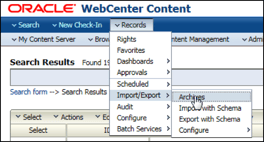 On the next screen, select the records objects that are used and click on the Export button. The screen is a little confusing because the same screen is used to import a file. For this step, you don’t use the Update checkbox or the Browse button!
On the next screen, select the records objects that are used and click on the Export button. The screen is a little confusing because the same screen is used to import a file. For this step, you don’t use the Update checkbox or the Browse button!
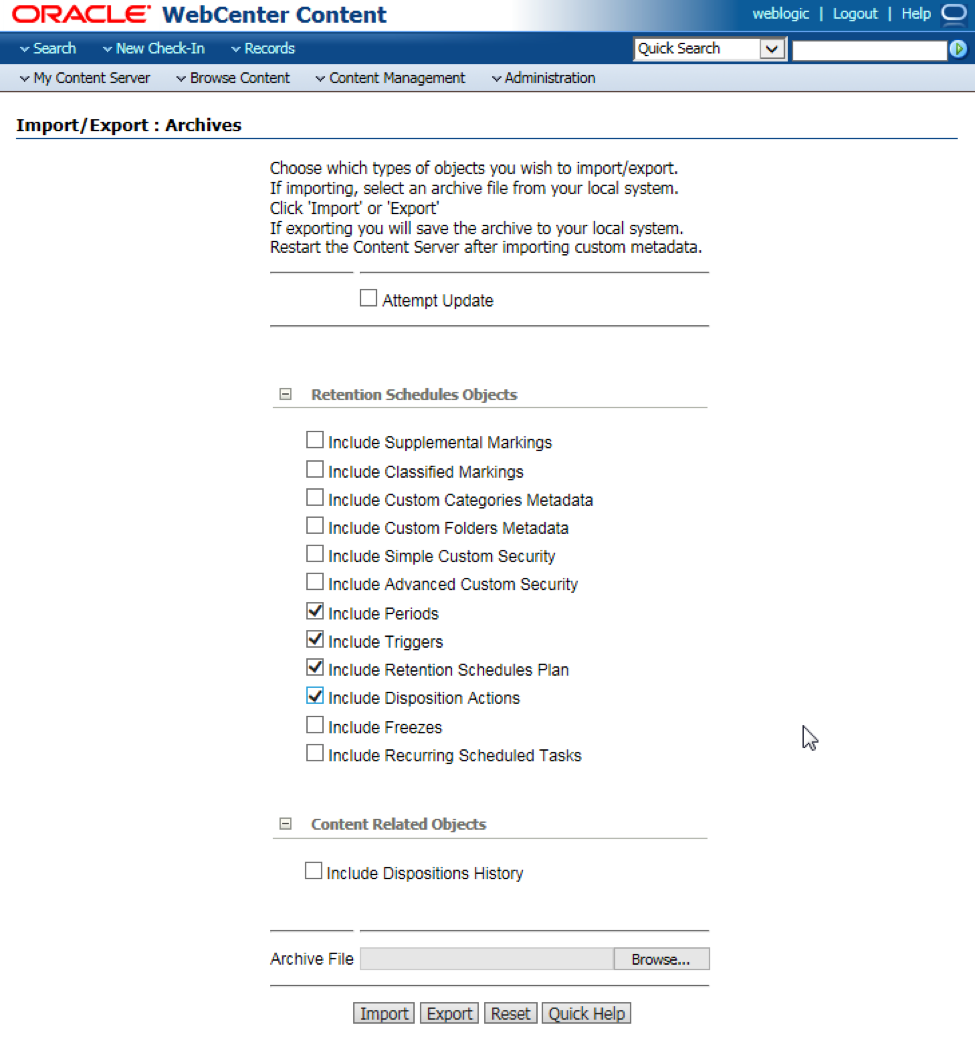
When you click the Export button a file named “UieArchive.hda” will be downloaded to your local workstation. You are now ready to import this configuration into another system.
On the next system navigate to the same “Records > Import/Export > Archive” menu option. This time check the box that says “Attempt Update” and click the “Browse” at the bottom to select the “UieArchive.hda” file you downloaded in the steps above. Be sure to check the items you want to update and then click “Import”.
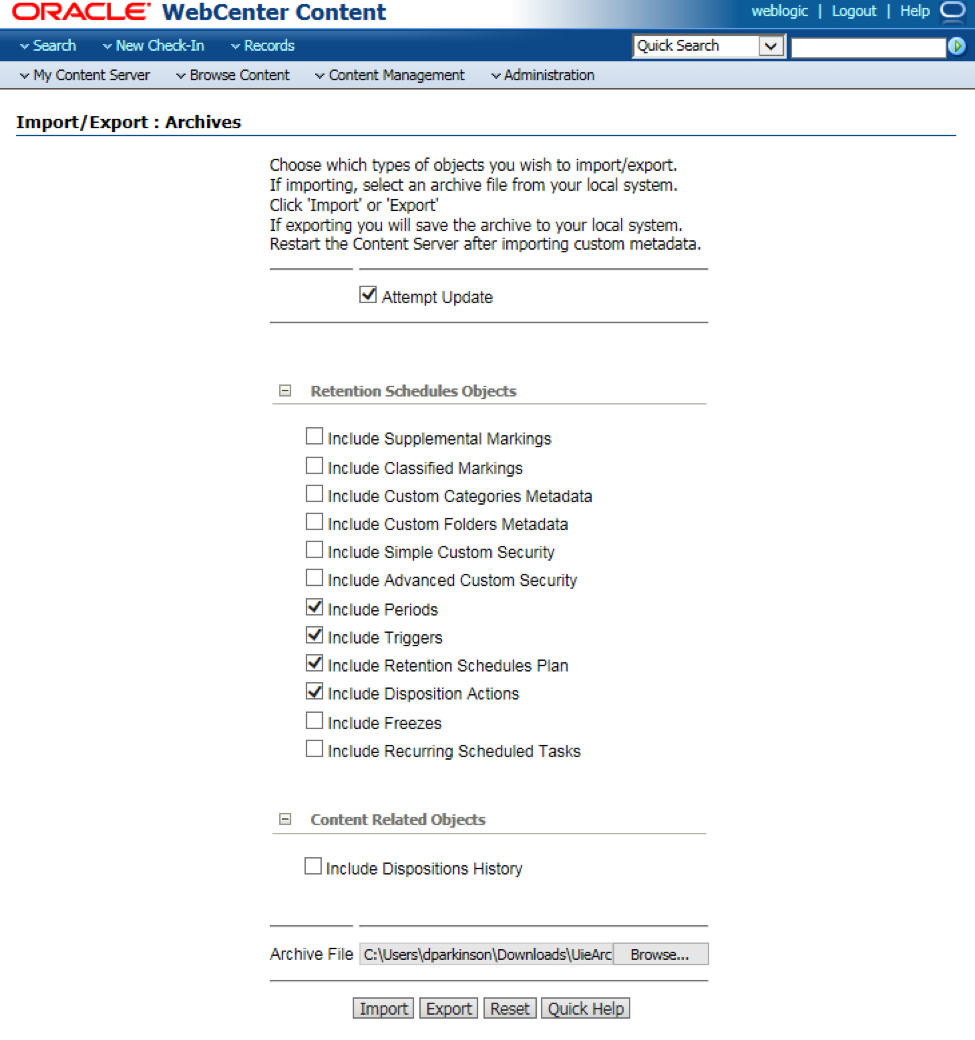
While the import is running, you’ll see a message at the bottom of the screen indicating that the import is in progress.
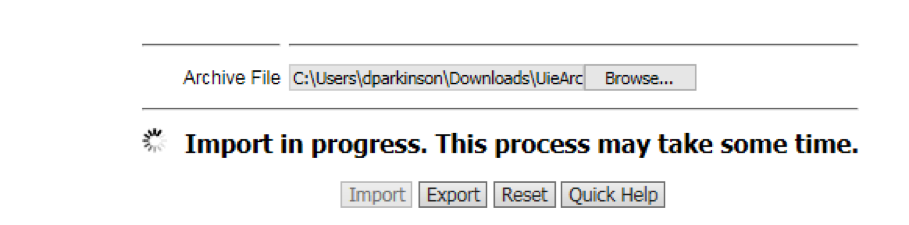
Once it’s complete you will receive a message indicating that the import succeeded!
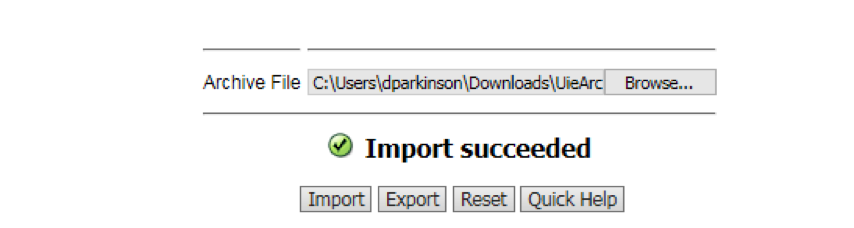
If you receive any errors, they are almost always security related. The profile you’re logged in with must have the appropriate rights to update Records Management Settings.
The Records Management Archive function is designed to eliminate the tedious and often error-prone manual effort of keeping different Records environments configured identically. By using the Records Archive function, a Records Manager or System Administrator can quickly and easily keep the settings between environments in lockstep. For additional best practices on how to make the most of your WebCenter software or Oracle Cloud Service deployments please contact TEAM IM.
These Stories on Content
1453 Helmo Ave N
Oakdale, MN 55128
L2, 1 Post Office Square
Wellington 6011
119 Willoughby Road
Crows Nest NSW 2065
No Comments Yet
Let us know what you think