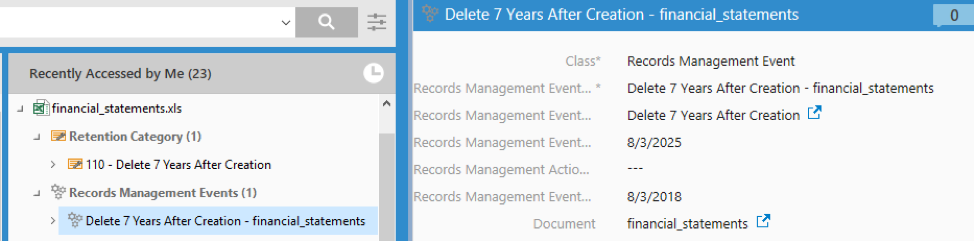
There’s power in data. Companies across the country recognize this and hopefully yours does as well. But simply having the data isn’t enough. Data must be effectively organized so the right records can be pulled at a moment’s notice to move the business forward and meet compliance needs. Operate without this clarity and you sacrifice the power your records provide.
Where does your company’s data stand?
If you feel your records management isn’t as effective as it needs to be, don’t despair. TEAM IM recently released Auto-Records for M-Files makes the process of managing records and performing disposition actions across your organization automatic and easy. With that in mind, today we’re going to take a deeper look at how the solution works and how it can benefit your company.
Total control made easy
Auto-Records gives you the flexibility to easily meet virtually any records management requirement using simple configurations rather than relying on custom-built workflows or scripts.
When you use Auto-Records you’ll see the system’s tightly integrated “vault application” leverages the native revisioning and metadata within M-Files. This allows you to monitor changes to your document and non-document objects and respond accordingly.
Best of all, with common records management already implemented, the Auto-Records engine monitors M-Files changes and automatically creates Records Management Events based on configurations made by you.
Now let’s look at how.
The system in action
The screenshot below shows a financial statement that has been checked into M-Files and automatically assigned a Retention Category of “110-Delete 7 Years After Creation” based on configurations within Auto-Records and M-Files.
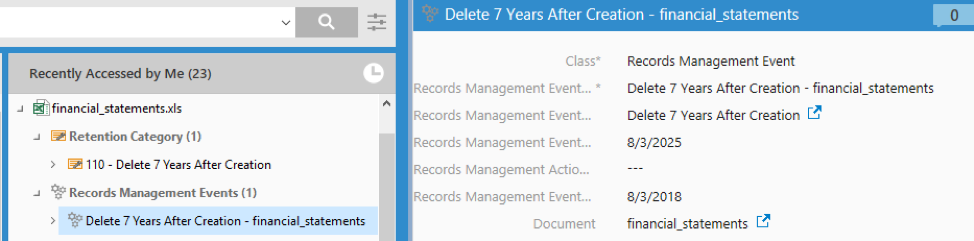
Once the Retention Category is assigned, Auto-Records evaluates the configurations and creates a Records Management Event to delete the file seven years after it was created. This can be adjusted based on your specifications. The diagram shows the 360-degree view within M-Files providing an intuitive way for any authorized user to easily see records management events that will affect objects within the system.
All of this makes it easy to string together actions to perform common records management activities without the need to build complex or customized workflows.
Now let’s look at another example below. This example shows an item six months after it has become obsolete and you can see the author has been assigned a task to review before the item is archived.
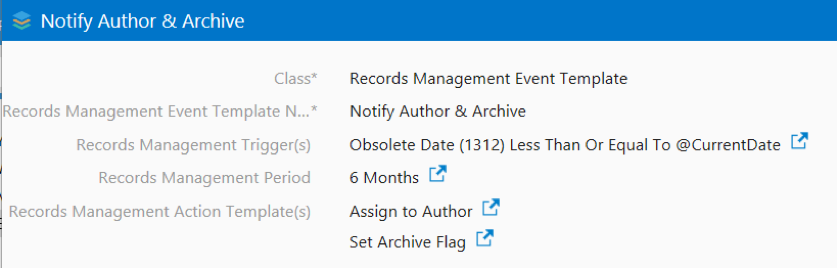
Auto-Records takes care of submitting items to the workflow and pre-built M-Files workflows perform notifications and do the work of assigning items to the proper author while setting the archive flag.
All of this leads to an easy, efficient and automated process, allowing you to move on and conquer new challenges while enjoying total visibility when you need it.
Custom solutions for custom needs
An effective automated system can save you tremendous time but what about those instances when you need some customization?
Don’t worry, Auto-Records can support your needs here as well.
For example, let’s say M-Files contains an invoice and Auto-Records is about to delete that invoice. In such a case, the system can easily be extended to include additional approvals – at your request – and connect to an ERP system to delete the associated invoice record. This maintains data integrity between the document and the associated ERP record while providing you the control you need.
You can also leverage the power of M-Files custom views and searches for insight into all records activities within the organization. And if you ever need to place an item on hold or freeze it, it’s as simple as creating a Hold and assigning it to an object. Auto-Records will respect the hold until it expires or is removed as seen below.
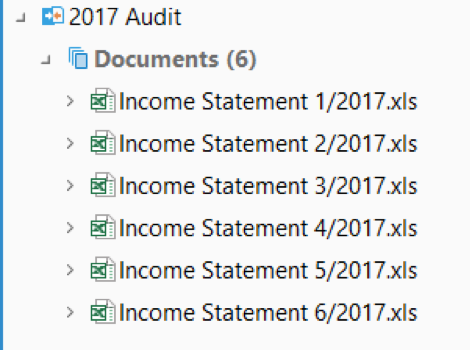
As you can see, M-Files makes it easy for authorized users to see all documents currently on hold.
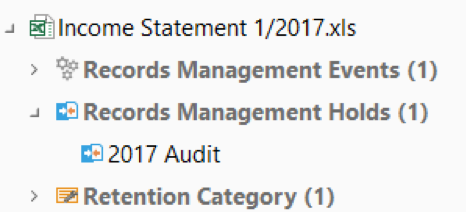
Control of all content
Auto-Records can be a solution for more than just electronic content. Using the power of M-Files non-document objects, Auto-Records can be extended to physical items as well. For example, a physical box of audit records in a storage area at the corporate office is easily represented and placed under the control of Auto-Records as seen below.
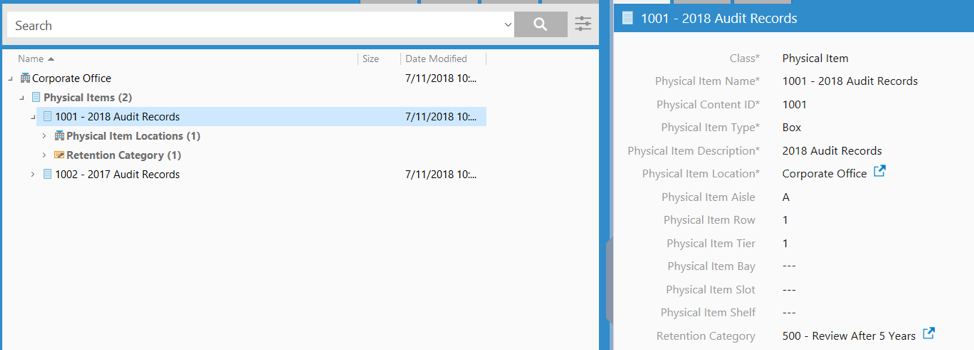
This unique capability of M-Files to represent non-document objects coupled with the tight integration of Auto-Records provides you a means to leverage the software outside of a traditional records management model. With Auto-Records you can easily manage your assets, perform required maintenance on equipment and even apply “reviews” to a non-document object like an employee to meet your HR objectives. All no matter what form the records exist in.
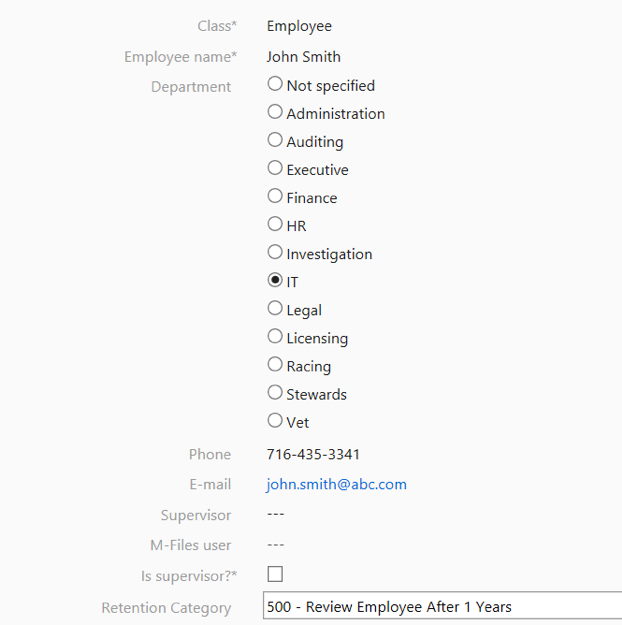
Organizing your content at every stage starts now
With the power of M-Files and Auto-Records at your disposal, your organization can easily ensure that compliance requirements are met, and your goals are exceeded. Extending these powerful features can also help with periodic reviews and automated processes, all dependent on your timeline.
The power of your content is at your fingertips. Let M-Files TEAM IM Auto-Records help you turn your content and your organization into everything you dreamed it could be.
These Stories on Records Management
1453 Helmo Ave N
Oakdale, MN 55128
L2, 1 Post Office Square
Wellington 6011
119 Willoughby Road
Crows Nest NSW 2065
No Comments Yet
Let us know what you think