TEAM IM uses Atlassian products including Jira Software, Jira Service Management, and Confluence to manage our portfolio of products and customer-facing services. Atlassian recently announced a much anticipated new capability for customers with Standard, Premium, or Enterprise plans to update their product URLs. In line with our rebranding efforts to TEAM IM, we wanted to take advantage of the new feature to change our access URL from teamanz.atlassian.net to teamim.atlassian.net.
The update process is simple, straightforward, and takes only minutes to implement: https://support.atlassian.com/organization-administration/docs/update-a-product-url/.
To update a product URL:
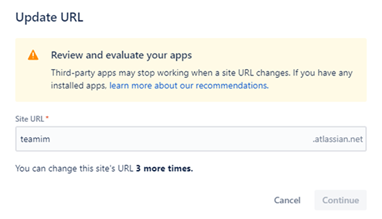
Note: It may take up to 5 minutes for the change to take place.
Atlassian is quick to point out when you update a site’s URL. They preserve the previous URL in your site’s history and it isn’t released for use on another site. If someone visits the previous URL from a bookmark or link in an email, it still works and Atlassian redirects them to the new URL. This is great news for customers and also meant integrations with Atlassian products such as single sign-on continued working seamlessly after the change. TEAM IM also received confirmation from Atlassian Support that email addresses for Service Management sites are preserved in a similar fashion as aliases after the URL change meaning customers could continue using old email addresses.
While it took a little planning and communication to deploy the change, it was nice to be able to quickly take advantage of new functionality without imposing any negative impact on internal users or customers!
1453 Helmo Ave N
Oakdale, MN 55128
L2, 1 Post Office Square
Wellington 6011
119 Willoughby Road
Crows Nest NSW 2065
No Comments Yet
Let us know what you think