
By: Jon Chartrand - Solution Architect
In 1966 the psychologist Abraham Maslow is quoted as saying, "I suppose it is tempting, if the only tool you have is a hammer, to treat everything as if it were a nail." You wouldn't pound a screw into a beam nor would you use a screwdriver on a nail. The right tool for the job, right? When it comes to the Content Management space, while it is important for us to identify not just the nails and the screws, that is, the business needs that must be met, we must also forge the right tools to accomplish the goal.
Today we're talking about the various needs represented by Enterprise Content Management (ECM) and Web Content Management (WCM) and how these similar-but-now-different spheres can be addressed by a unification of Oracle products – WebCenter Content and WebCenter Sites. Clients might be thinking in terms of either/or and while that's a nice idea in theory they'll be so busy forcing an octagonal peg into a round hole (so close!) they'll probably miss out on a solution better suited to answering their needs – a solution which may be closer and easier to forge than they think.
 Too often the term "content management" is used without context. The space has evolved and refined to the point where that phrase alone doesn't have enough meaning most of the time. We've moved into an era where Document Management (DM), Web Content Management (WCM), Records Management (RM), and Digital Asset Management (DAM) are just some of faces of the same CM beast and yet each one has uniquely rigorous demands and requirements. So when someone says, "content management" I find myself asking, "What kind?"
Too often the term "content management" is used without context. The space has evolved and refined to the point where that phrase alone doesn't have enough meaning most of the time. We've moved into an era where Document Management (DM), Web Content Management (WCM), Records Management (RM), and Digital Asset Management (DAM) are just some of faces of the same CM beast and yet each one has uniquely rigorous demands and requirements. So when someone says, "content management" I find myself asking, "What kind?"
From my perspective the simplest way to think of this is to put ECM at the top of the pyramid. Enterprise Content Management encompasses all the other subsets of CM and when you think ECM you should be thinking of WebCenter Content (WCC). The WCC product was built to handle the various demands of each CM subset and has done so exceedingly well for the past decade. In fact, it continues to be one of the world leaders in document management, records management, and digital asset management – basically an overall ECM juggernaut. However while WCC has matured and maintained its position as a top contender, the Web Content Management (WCM) space has evolved far more dramatically.
In the last five years it became clear that the demands of developing, organizing, contributing, and managing website content have in many regards outpaced the ever-evolving abilities of a tool designed to handle everything under the ECM umbrella. Oracle recognized early that the WCM subset was becoming highly specialized, evolving its own unique requirements and flexibility demands - not to mention being regularly tied to revenue. With WebCenter Sites (WCS) they released a tool designed from the ground up to address the demands of the WCM subset with a forward-looking approach to the functionality you might not even know you needed.
 Now we find ourselves in the position of having two applications - both of which solve problems beneath the ECM umbrella. Obviously WebCenter Content could hold all your WCM content. Its very capable Site Studio module has been a stalwart companion for many clients over the years but WCM has evolved into more than just content – it's now about managing an experience. Similarly, WebCenter Sites could hold your DM content. The core content server within Sites is strong and flexible but it was built from the first line of code with dynamic content in mind, not static, and its nature can work against the demands of a document management model. These would be prime examples of octagonal pegs and round holes. Some may feel it's a choice that must be made between the two applications but the truth is we don't need to choose, nor should we. The answer lies in understanding the strengths and weaknesses of each and carefully crafting a strategy that unifies them to address together the needs they could only mostly meet individually.
Now we find ourselves in the position of having two applications - both of which solve problems beneath the ECM umbrella. Obviously WebCenter Content could hold all your WCM content. Its very capable Site Studio module has been a stalwart companion for many clients over the years but WCM has evolved into more than just content – it's now about managing an experience. Similarly, WebCenter Sites could hold your DM content. The core content server within Sites is strong and flexible but it was built from the first line of code with dynamic content in mind, not static, and its nature can work against the demands of a document management model. These would be prime examples of octagonal pegs and round holes. Some may feel it's a choice that must be made between the two applications but the truth is we don't need to choose, nor should we. The answer lies in understanding the strengths and weaknesses of each and carefully crafting a strategy that unifies them to address together the needs they could only mostly meet individually.
I'm betting your business doesn't just produce documents. Nor does it just produce web content. Your business probably produces a cornucopia of digital assets all of which need proper categorization, searchability, security, workflow, and publishing. Your documents and images are likely needed by mostly internal resources but only marginally by external ones. Your web content, needed internally for an intranet and externally for your public site, is probably managed by a whole different team of people and has different editorial requirements, publishing demands, targeting needs, and release schedules.
Unifying both WebCenter Content and WebCenter Sites into your architecture allows you to meet the rigid demands and requirements of your ECM/DM processes while fostering the flexibility necessary for your WCM processes. Even better, if you already have an installation of WebCenter Content, bringing Sites into the mix is easier than ever – both in terms of generating web-viewable documents and even migrating legacy website content. In one fell swoop you provide top-tier applications to meet both ECM and WCM necessities.
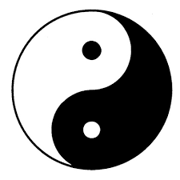 In a previous post I discussed the strengths and weaknesses of the WebCenter Content WCM solution, Site Studio, as compared to WebCenter Sites on a feature-by-feature basis. The final summary table showed two products which really have strengths where the other is weaker and so it's in the marriage of these two applications that we'll attempt to meet every feature request with a point of strength.
In a previous post I discussed the strengths and weaknesses of the WebCenter Content WCM solution, Site Studio, as compared to WebCenter Sites on a feature-by-feature basis. The final summary table showed two products which really have strengths where the other is weaker and so it's in the marriage of these two applications that we'll attempt to meet every feature request with a point of strength.
Imagine the flow as working something like this: Both applications are installed on the WebLogic Server platform. This creates harmony of administration, monitoring, and resource allocation. Documents and various digital assets (imagery, videos) are managed in WebCenter Content. The installation is matched to desktop client software which provides Windows-level access to the repository. Folders break out content by type or function and centrally-managed security provided through LDAP/AD ensures people only see the content they have access to. WCC also captures full revision histories for everything, ensuring accountability from the first revision to the last.
Items intended to be used on a website (internally or externally) are dynamically converted to non-editable versions (Word into PDF) or renditioned for the web (EPS into GIF) and after being released from workflow are funneled automatically to the Sites repository by the TEAM Sites Connector. In Sites your editors make in-context edits to pages, link to documents, control targeting, and manage the user-generated content. Editorial workflows are in place to ensure consistent quality and content is published live as often as you need it to be. The sites even display content tailored to the visitor based on metrics with short load times thanks to remote caching and proper mobile delivery.
Sounds pretty great, doesn't it?
This is the holistic approach to ECM – WebCenter Content to handle the heavy lifting and stringent requirements of enterprise document management, the TEAM Sites Connector to manage the flow of media between systems, and WebCenter Sites to handle the flexibility demands and wide functionality of quality web content management. At TEAM, we have a vision of how the pieces fit together both in terms of business processes and technical necessities. We've even invested in building the TEAM Sites Connector product to facilitate these integrations and overcome challenging migrations because we believe so thoroughly in this vision.
Unification is what makes for real process harmony. Then we'll have the right tool for the job.
[youtube http://www.youtube.com/watch?v=Gxzo-KxL1ok]
[youtube http://www.youtube.com/watch?v=dwKcUCSi4-w]
These Stories on Content
1453 Helmo Ave N
Oakdale, MN 55128
L2, 1 Post Office Square
Wellington 6011
119 Willoughby Road
Crows Nest NSW 2065
No Comments Yet
Let us know what you think