The TEAM Cloud platform will offer more than 100 Oracle Cloud Infrastructure services and meet relevant regulatory and data sovereignty requirements. Our two North Island based data center regions are 100% net carbon zero, powered and cooled by 100% renewable energy.
Make construction coordination a top priority by bringing M-Connect Construction Management into your organization. From bid management to final inspections to reporting and dashboards, M-Connect Construction Management is built to make every step of your work easier and more efficient.
Ready to build a better business?
Our field service mobile apps allow your team to leverage the latest technology to improve the accuracy and efficiency of their data gathering in the field while allowing for better reporting and communication with clients and coworkers—they’ll always have the most up-to-date-information, no matter where their assignments take them.
TEAM Cloud, powered by Oracle, is set to soar with a significant investment from Te Rūnanga O Toa Rangatira (Ngāti Toa), accelerating its growth as New Zealand's leading hyperscale sovereign cloud provider.
When something isn’t working, you need to resolve the matter quickly. Get direct access to our support services and the decades of experience that come with them. Whether you need full, turn-key managed services or just some additional expertise on your existing team, we have you covered.
Since 1999, TEAM IM has been delivering high-value digital transformation and automation solutions for our customers. Our stateside and international knowledge, paired with our expansive but deep experience across numerous sectors and technologies, has allowed us to provide valuable insight to our clients' objectives and develop practical solutions to solve real business problems.
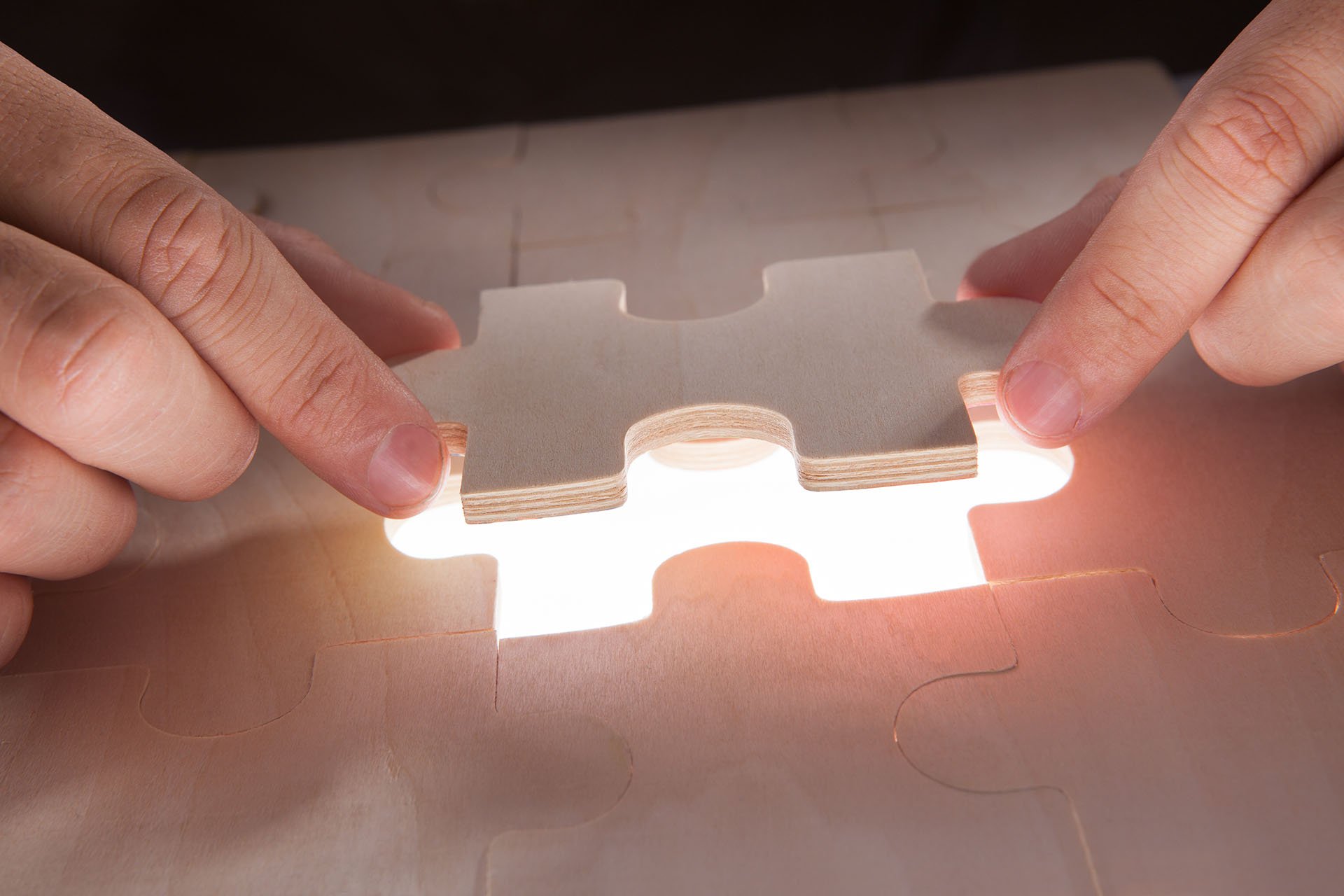
TEAM IM's depth and breadth of knowledge in enterprise systems enable organizations to adopt new platforms with a guided hand. Utilize industry leaders in information and process management to ensure success in new platforms and automation.

Our managed IT support services are there for you 24/7 worldwide. Take advantage of our knowledge of our partners’ systems to get your issues resolved faster more efficiently than would otherwise be possible.

TEAM IM will work with you to migrate your workloads to the cloud and realize the cost, process optimization, security and innovation benefits a transition to cloud has to offer.

Mobile devices are the fabric of our modern lives. As a skilled and well-regarded mobile app development company, we can help you design custom applications to suit your needs—including eCommerce, data collection, and more.

For a successful construction project in today's world, concise, accurate, and agile communication is crucial. With multiple parties involved such as clients, designers, engineers, sub-contractors, and suppliers, it is vital to keep track of large amounts of communication to ensure everyone knows what needs to be done and when, especially during staff shortages and supply chain issues.
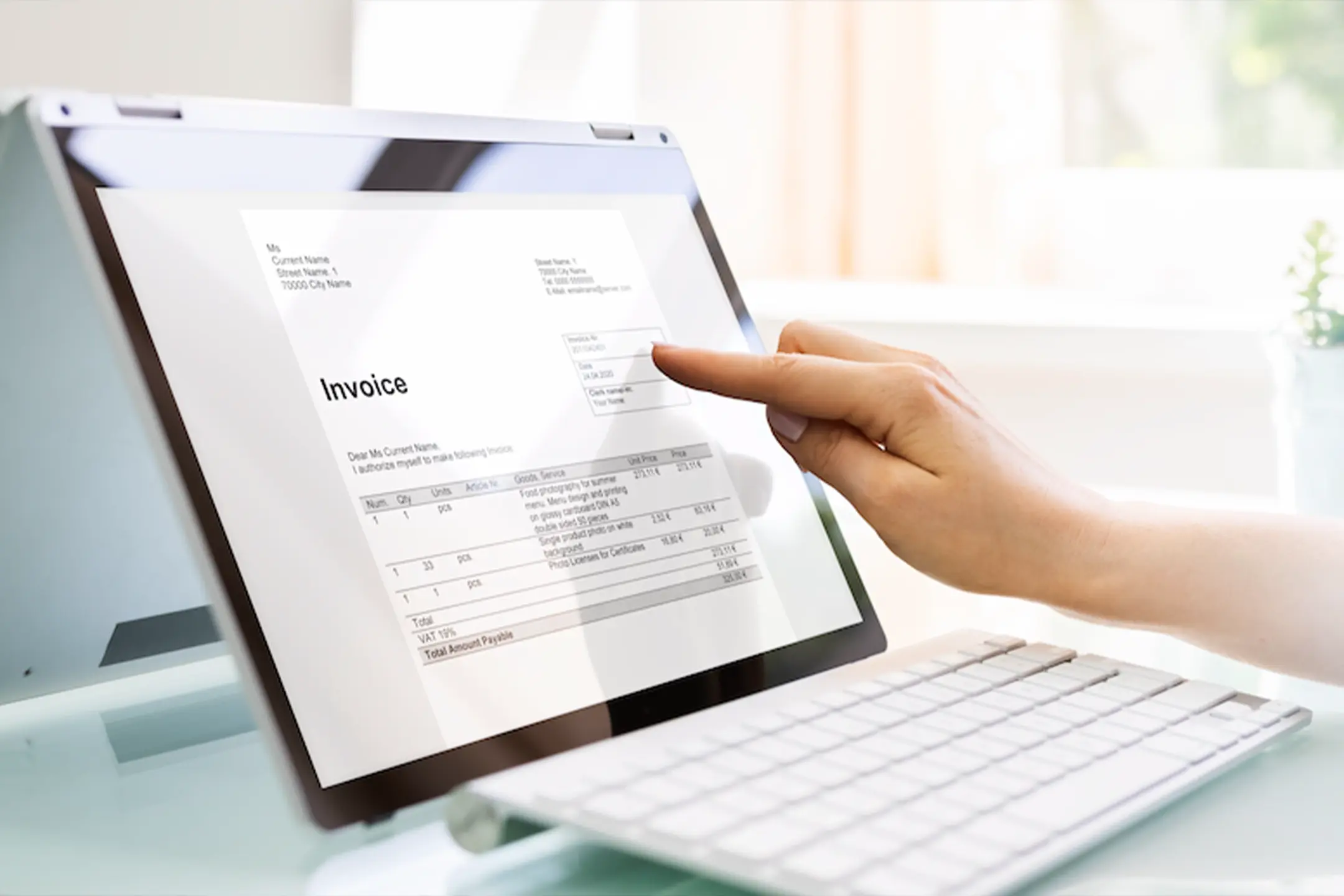
Accounts payable / invoice processing solutions enable companies to automatically handle incoming invoices and cover all necessary steps of the AP department - ranging from invoice data extraction to validation, release and the final booking of all invoice amounts in the ERP system.

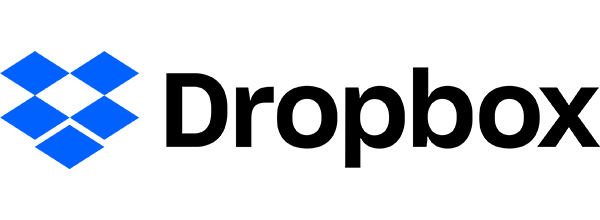






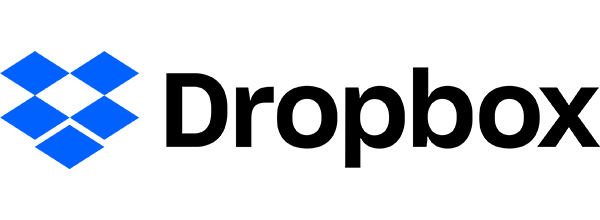




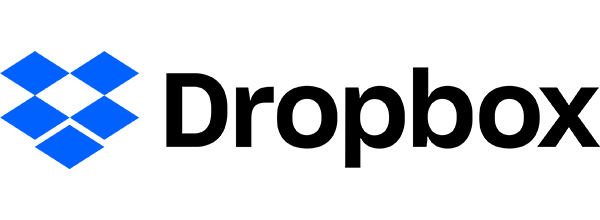




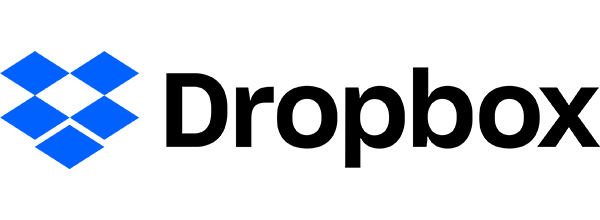






At TEAM IM, we're more than just Oracle Gold Partners - we're experts in taking Oracle WebCenter Solutions to the next level! Even as Oracle's commitment to future releases of WebCenter wavered, we dove headfirst into extending our practice and pushing the boundaries of what's possible with this enterprise-grade platform. With TEAM IM at the helm, you'll see your Oracle WebCenter investment soar to new heights.

We understand your investment in the WebCenter platform, and we're here to support you every step of the way. With Oracle's renewed commitment to future releases as of 2023, rest assured that TEAM IM has the expertise and resources in place to ensure smooth upgrade paths and enhanced support for WebCenter to continue driving success for your business.
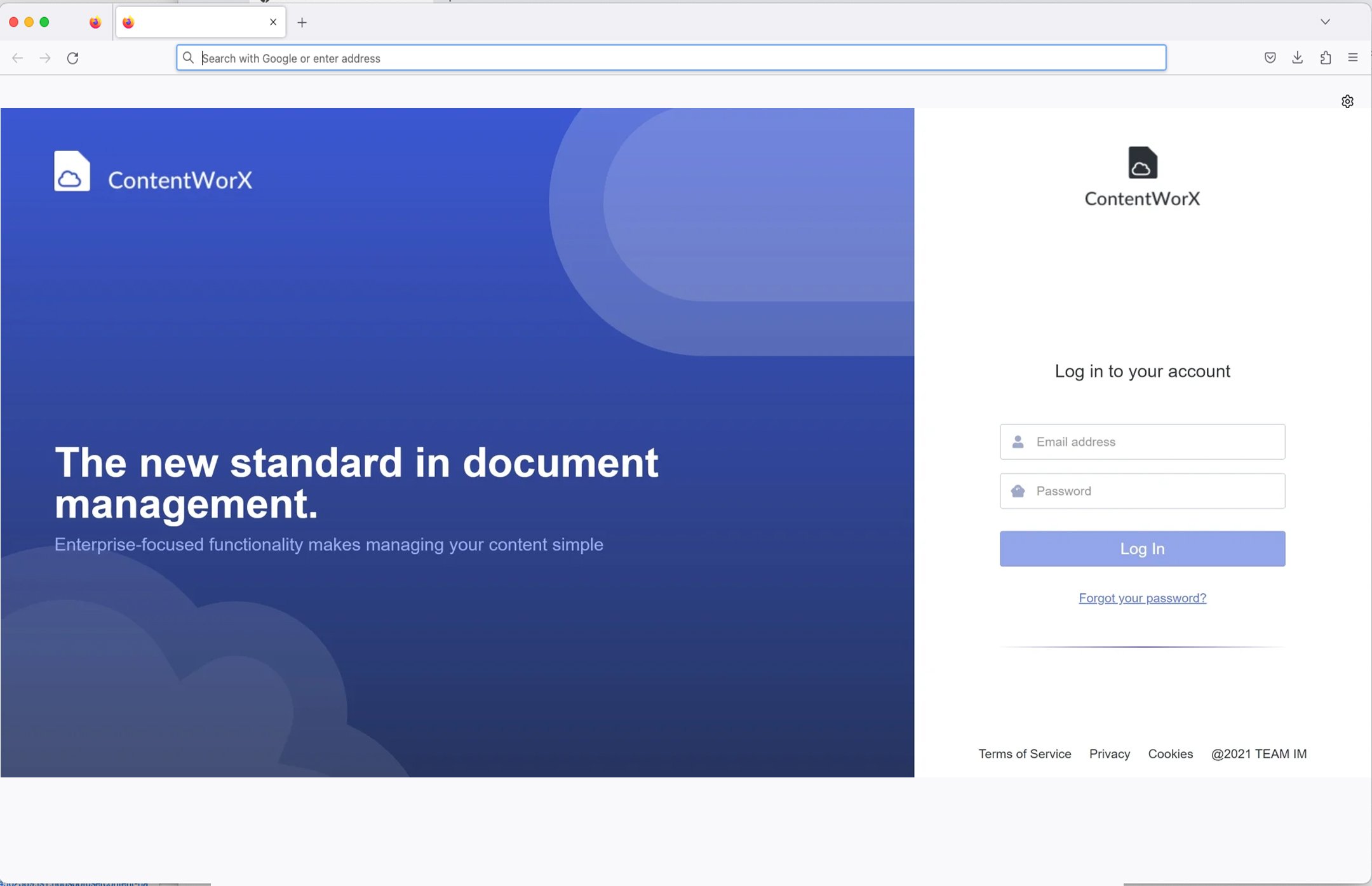
Leveraging the capabilities of Oracle WebCenter in conjunction with a state-of-the-art Angular interface empowers employees to manage and utilize content more effectively.

With TEAM IM's enhanced support services, fueled by 25+ years of industry expertise and the cutting-edge power of the latest cloud technology, the sky's the limit for your WebCenter deployment. Let us guide you to new heights and elevate your WebCenter experience to the cloud.
Our team specializes in crafting custom mobile applications that streamline and optimize your operations, driving growth and scalability, minimizing errors, cutting costs, and delivering valuable business insights.
Don't compromise on your processes to fit a one-size-fits-all field service solution. With our dynamic development platform, your team can work smarter, faster, and with the security of real-time data at their fingertips.
Our field services platform is designed with the realities of fieldwork in mind. Our platform can collect and store large amounts of data when your device is offline, and it will automatically sync all data to the cloud backend when connectivity is restored.
Our Field Services platform utilizes RealWear wearable devices for voice-driven apps that provide live video streaming, guided instructions, and real-time data capture, improving safety, efficiency and data accuracy.
Realizing business transformation through process optimization and workflow automation requires strategic partnerships with the appropriate partners and platforms. At TEAM IM, our extensive experience in analyzing, modeling, deploying, and continuously improving processes has equipped us with the tools necessary to drive change, growth, and scalability for our clients. Partners, platforms and solutions for change include:

Business Process Automation takes complex, time-consuming tasks and, through a technology-driven approach, streamlines and automates those processes—reducing both the time it takes to complete tasks, the duration of the task and the risk of costly errors.

TEAM IM can help you optimize any business process and provide tools that make this process simple and easy. Best of all, you will be able to easily measure the improvements made in terms of service improvement and cost savings.

A web-based platform that enables you to build easy-to-use web or mobile responsive sites to connect internal and/or external stakeholders with your M-Files back-office content and workflows.

TEAM IM’s field services solutions, you can create custom mobile apps that will standardize and optimize your field data capture processes, facilitating growth and scale, reducing errors, save costs and provide business insights. Automatically securely sync (online or offline) collected data to your in-office team members for further processing or quality or optimization analysis and insights.

Process analysis and optimization are achieved through AI and machine learning. Vantage is an intelligent automation platform that integrates RPA, AI, and machine learning for advanced process automation. Together, they assist businesses in streamlining operations, enhancing productivity, minimizing errors, and boosting customer satisfaction.

eForms and visual workflow automation tools are so easy to use that anyone can design forms and workflows, setup business logic and deploy an automated solution in record time.
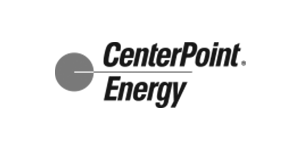





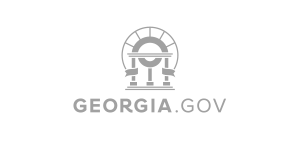


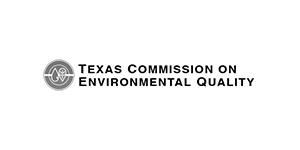



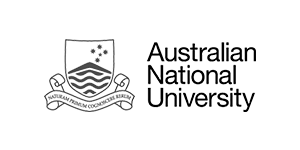









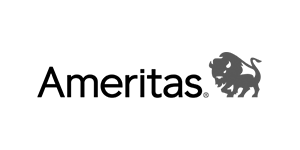









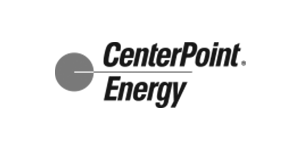





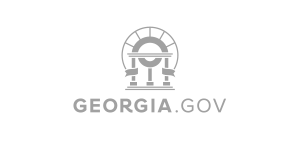


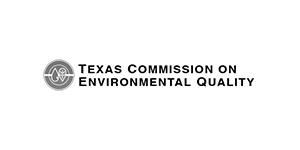



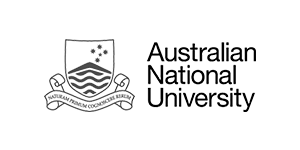









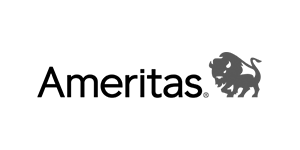









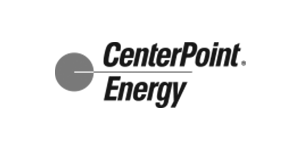
Some of our experts tackle a range of topics in TEAM's regular blog series. Check them out and subscribe.
We promise we won't spam your inbox with unnecessary emails. Privacy Policy
121 Washington Ave N, 4th Floor
Minneapolis, MN 55401
L2, 1 Post Office Square
Wellington 6011
119 Willoughby Road
Crows Nest NSW 2065